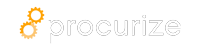How to Keep Your Compliance Docs Always Up-to-Date
The High Cost of Outdated Policies
A single outdated compliance document can:
❌ Sink an enterprise deal when prospects spot inconsistencies → ❌ ทำให้ขาดโอกาสการขายระดับองค์กร เมื่อผู้สนใจพบความไม่สอดคล้อง
❌ Trigger audit failures with costly remediation → ❌ ทำให้เกิดการล้มเหลวในการตรวจสอบ พร้อมการแก้ไขที่มีค่าใช้จ่ายสูง
❌ Expose your company to legal risk → ❌ เปิดเผยบริษัทของคุณต่อความเสี่ยงทางกฎหมาย
Yet most teams rely on:
- Email chains to distribute policy updates → ‑ ห่วงโซ่อีเมล เพื่อแจกจ่ายการอัปเดตนโยบาย
- “Final_Final_v3.docx” filename chaos → ‑ ไฟล์ “Final_Final_v3.docx” ที่สร้างความสับสน
- Manual checks that inevitably miss something → ‑ การตรวจสอบด้วยตนเอง ที่หลีกเลี่ยงไม่ได้ว่าจะพลาดบางอย่าง
Here’s how automated version control solves this—and how Procurize makes it effortless.
5 Nightmares of Manual Document Management
1. Sales Shares Wrong Versions
- 42% of companies admit sending outdated SOC 2 reports to prospects → 42 % ของบริษัทยอมรับว่ามีการส่ง รายงาน SOC 2 ที่ล้าสมัย ให้กับผู้สนใจ
2. Audit Evidence Gaps
- Policies referencing retired systems or former employees → นโยบายอ้างอิง ระบบที่หยุดใช้งาน หรือ พนักงานที่ออกจากบริษัท
3. Wasted Investigation Time
- Teams spend 5+ hours/week verifying document currency → ทีมใช้เวลา มากกว่า 5 ชั่วโมง/สัปดาห์ เพื่อตรวจสอบความเป็นปัจจุบันของเอกสาร
4. Compliance “Whack-a-Mole”
- Updating one policy breaks links in three others → การอัปเดตนโยบายหนึ่งทำให้ ลิงก์ขาด ในอีกสามนโยบาย
5. Last-Minute Scrambles
- Annual audit prep becomes a 3-week document hunt → การเตรียมตัวตรวจสอบประจำปีกลายเป็น การล่าหาเอกสารเป็นเวลา 3 สัปดาห์
The Procurize Solution: Always-Current Compliance
1. Single Source of Truth
- Central repository for all policies, reports, and questionnaires → คลังข้อมูลศูนย์กลาง สำหรับนโยบาย รายงาน และแบบสอบถามทั้งหมด
- Permission controls (view/edit/admin) → การควบคุมสิทธิ์ (ดู/แก้ไข/ผู้ดูแล)

2. Smart Version Control
- Auto-increments version numbers (v1.0 → v1.1) → เพิ่มเลขเวอร์ชันอัตโนมัติ (v1.0 → v1.1)
- Archives old versions with clear deprecation dates → เก็บเวอร์ชันเก่า พร้อมวันที่ยกเลิกที่ชัดเจน
- Visual diff tools show exactly what changed → เครื่องมือเปรียบเทียบภาพ แสดงสิ่งที่เปลี่ยนแปลงอย่างชัดเจน
3. Automated Dependency Mapping
When you update:
- Encryption Policy → AI updates linked: → นโยบายการเข้ารหัส → AI อัปเดตสิ่งที่เชื่อมโยง:
- Security Questionnaire answers → คำตอบแบบสอบถามความปลอดภัย
- Trust Center snippets → ส่วนย่อยของ Trust Center
- SOC 2 evidence docs → เอกสารหลักฐาน SOC 2
4. Real-Time Alerts
- “This SOC 2 report expires in 30 days” → “รายงาน SOC 2 นี้จะหมดอายุใน 30 วัน”
- “5 documents reference this retired policy” → “5 เอกสารอ้างอิงนโยบายที่หยุดใช้นี้”
5. One-Click Publishing
- Approve updates → instantly propagate to: → อนุมัติการอัปเดต → เผยแพร่ทันที ไปยัง:
- Sales enablement tools → เครื่องมือสนับสนุนการขาย
- Trust Center → Trust Center
- AI questionnaire responses → คำตอบแบบสอบถาม AI
Before vs. After Automation
| Scenario | Manual Process | With Procurize |
|---|---|---|
| Policy update | 8 hrs to edit/email/distribute | 1 hr (auto-syncs everywhere) |
| Audit evidence collection | 3 weeks of digging | 2 days (all docs pre-organized) |
| Sales doc errors | 1-2 major slips per quarter | 0 (always current versions) |
“We passed our ISO 27001 audit with zero findings for the first time—because every document was perfectly current.”
— Compliance Manager, Healthcare SaaS
3 Steps to Get Started
1. Migrate Existing Docs
- Bulk upload policies/reports → อัปโหลดนโยบาย/รายงานเป็นจำนวนมาก
- Let AI auto-tag versions and relationships → ให้ AI ติดแท็กเวอร์ชันและความสัมพันธ์อัตโนมัติ
2. Set Update Workflows
- Assign owners for periodic reviews → กำหนดผู้รับผิดชอบ สำหรับการตรวจสอบเป็นระยะ
- Configure approval chains → ตั้งค่าขั้นตอนการอนุมัติ
3. Activate Auto-Sync
- Connect to Trust Center and questionnaire tools → เชื่อมต่อกับ Trust Center และ เครื่องมือแบบสอบถาม
Never Chase Document Versions Again
🚀 Start Free Trial – Automate version control today → 🚀 เริ่มทดลองใช้ฟรี – อัตโนมัติการควบคุมเวอร์ชันวันนี้