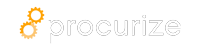AI Powered Contextual Evidence for Security Questionnaires
Security questionnaires are the gatekeepers of every B2B SaaS deal. Buyers demand concrete evidence—policy excerpts, audit reports, configuration screenshots—to prove that a vendor’s security posture matches their risk appetite. Traditionally, security, legal, and engineering teams scramble through a maze of PDFs, SharePoint folders, and ticketing systems to locate the exact piece of documentation that backs each answer.
The result is slow turnaround times, inconsistent evidence, and an elevated risk of human error.
Enter Retrieval‑Augmented Generation (RAG)—a hybrid AI architecture that combines the generative power of large language models (LLMs) with the precision of vector‑based document retrieval. By coupling RAG with the Procurize platform, teams can automatically surface the most relevant compliance artifacts as they draft each answer, turning a manual hunt into a real‑time, data‑driven workflow.
Below we unpack the technical backbone of RAG, illustrate a production‑ready pipeline with Mermaid, and provide actionable guidelines for SaaS organizations ready to adopt contextual evidence automation.
1. Why Contextual Evidence Matters Now
1.1 Regulatory Pressure
Regulations such as SOC 2, ISO 27001, GDPR, and emerging AI‑risk frameworks explicitly require demonstrable evidence for each control claim. Auditors are no longer satisfied with “the policy exists”; they want a traceable link to the exact version reviewed.
1 2 3 4 5 6 7 8 9 10
Stat: According to a 2024 Gartner survey, 68 % of B2B buyers cite “incomplete or outdated evidence” as a primary reason for delaying a contract.
1.2 Buyer Expectations
Modern buyers evaluate vendors on a Trust Score that aggregates questionnaire completeness, evidence freshness, and response latency. An automated evidence engine directly boosts that score.
1.3 Internal Efficiency
Every minute a security engineer spends searching for a PDF is a minute not spent on threat modeling or architecture reviews. Automating evidence retrieval frees capacity for higher‑impact security work.
2. Retrieval‑Augmented Generation – The Core Concept
RAG works in two stages:
- Retrieval – The system converts a natural‑language query (e.g., “Show the most recent SOC 2 Type II report”) into an embedding vector and searches a vector database for the closest matching documents.
- Generation – An LLM receives the retrieved documents as context and generates a concise, citation‑rich answer.
The beauty of RAG is that it grounds the generative output in verifiable source material, eliminating hallucinations—a critical requirement for compliance content.
2.1 Embeddings and Vector Stores
- Embedding models (e.g., OpenAI’s
text-embedding-ada-002) translate text into high‑dimensional vectors. - Vector stores (e.g., Pinecone, Milvus, Weaviate) index these vectors, enabling sub‑second similarity searches across millions of pages.
2.2 Prompt Engineering for Evidence
A well‑crafted prompt tells the LLM to:
- Cite each source with a Markdown link or reference ID.
- Preserve the original wording when quoting policy sections.
- Flag any ambiguous or outdated content for human review.
Example prompt snippet:
You are an AI compliance assistant. Answer the following questionnaire item using ONLY the supplied documents. Cite each source using the format [DocID#Section].
If a required document is missing, respond with "Document not found – please upload."
3. End‑to‑End Workflow in Procurize
Below is a visual representation of the RAG‑enabled questionnaire flow within the Procurize ecosystem.
graph LR
A["User Submits Questionnaire"] --> B["AI Prompt Generator"]
B --> C["Retriever (Vector DB)"]
C --> D["Relevant Documents"]
D --> E["Generator (LLM)"]
E --> F["Answer with Evidence"]
F --> G["Review & Publish"]
G --> H["Audit Log & Versioning"]
Key Steps Explained
| Step | Description |
|---|---|
| A – User Submits Questionnaire | Security team creates a new questionnaire in Procurize, selecting the target standards (SOC 2, ISO 27001, etc.). |
| B – AI Prompt Generator | For each question, Procurize builds a prompt that includes the question text and any existing answer fragments. |
| C – Retriever | The prompt is embedded and queried against the vector store that holds all uploaded compliance artifacts (policies, audit reports, code‑review logs). |
| D – Relevant Documents | Top‑k documents (usually 3‑5) are fetched, metadata‑enriched, and passed to the LLM. |
| E – Generator | The LLM produces a concise answer, automatically inserting citations (e.g., [SOC2-2024#A.5.2]). |
| F – Answer with Evidence | The generated answer appears in the questionnaire UI, ready for inline editing or approval. |
| G – Review & Publish | Assigned reviewers verify accuracy, add supplementary notes, and lock the response. |
| H – Audit Log & Versioning | Every AI‑generated answer is stored with its source snapshot, ensuring a tamper‑evident audit trail. |
4. Implementing RAG in Your Environment
4.1 Preparing the Document Corpus
- Collect all compliance artefacts: policies, vulnerability scan reports, configuration baselines, code‑review comments, CI/CD pipeline logs.
- Standardize file formats (PDF → text, Markdown, JSON). Use OCR for scanned PDFs.
- Chunk documents into 500‑800‑word segments to improve retrieval relevance.
- Add Metadata: document type, version, creation date, compliance framework, and a unique
DocID.
4.2 Building the Vector Index
from openai import OpenAI
from pinecone import PineconeClient
client = PineconeClient(api_key="YOUR_API_KEY")
index = client.Index("compliance-evidence")
def embed_and_upsert(chunk, metadata):
embedding = OpenAI.embeddings.create(model="text-embedding-ada-002", input=chunk).data[0].embedding
index.upsert(vectors=[(metadata["DocID"], embedding, metadata)])
# Loop through all chunks
for chunk, meta in corpus:
embed_and_upsert(chunk, meta)
The script runs once per quarterly policy update; incremental upserts keep the index fresh.
4.3 Integrating with Procurize
- Webhook: Procurize emits a
question_createdevent. - Lambda Function: Receives the event, builds the prompt, calls the retriever, then the LLM via OpenAI’s
ChatCompletion. - Response Hook: Inserts the AI‑generated answer back into Procurize via its REST API.
def handle_question(event):
question = event["question_text"]
prompt = build_prompt(question)
relevant = retrieve_documents(prompt, top_k=4)
answer = generate_answer(prompt, relevant)
post_answer(event["question_id"], answer)
4.4 Human‑in‑the‑Loop (HITL) Safeguards
- Confidence Score: LLM returns a probability; below 0.85 triggers mandatory review.
- Version Lock: Once a response is approved, its source snapshots are frozen; any later policy change creates a new version rather than overwriting.
- Audit Trail: Every AI interaction is logged with timestamps and user IDs.
5. Measuring Impact
| Metric | Baseline (Manual) | After RAG Implementation | % Improvement |
|---|---|---|---|
| Average turnaround per questionnaire | 14 days | 3 days | 78 % |
| Evidence citation completeness | 68 % | 96 % | 41 % |
| Reviewer rework rate | 22 % | 7 % | 68 % |
| Compliance audit pass rate (first submission) | 84 % | 97 % | 15 % |
Case Study: AcmeCloud adopted Procurize RAG in Q2 2025. They reported a 70 % reduction in average response time and a 30 % increase in trust‑score rating from their top‑tier enterprise customers.
6. Best Practices & Pitfalls to Avoid
6.1 Keep the Corpus Clean
- Remove stale documents (e.g., expired certifications). Tag them as
archivedso the retriever can deprioritize them. - Normalize terminology across policies to improve similarity matching.
6.2 Prompt Discipline
- Avoid overly broad prompts that may pull unrelated sections.
- Use few‑shot examples in the prompt to guide the LLM toward the desired citation format.
6.3 Security & Privacy
- Store embeddings in a VPC‑isolated vector store.
- Encrypt API keys and use role‑based access for the Lambda function.
- Ensure GDPR‑compliant handling of any personally identifiable information within documents.
6.4 Continuous Learning
- Capture reviewer edits as feedback pairs (question, corrected answer) and periodically fine‑tune a domain‑specific LLM.
- Update the vector store after each policy revision to keep the knowledge graph current.
7. Future Directions
- Dynamic Knowledge Graph Integration – Link each evidence snippet to a node in an enterprise knowledge graph, enabling hierarchical traversal (e.g., “Policy → Control → Sub‑control”).
- Multimodal Retrieval – Expand beyond text to include images (e.g., architecture diagrams) using CLIP embeddings, allowing the AI to cite screenshots directly.
- Real‑Time Policy Change Alerts – When a policy version updates, automatically re‑run the relevance check on all open questionnaire answers and flag those that may need revision.
- Zero‑Shot Vendor Risk Scoring – Combine retrieved evidence with external threat intel to auto‑generate a risk score for each vendor response.
8. Getting Started Today
- Audit your current compliance repository and identify gaps.
- Pilot a RAG pipeline on a single high‑value questionnaire (e.g., SOC 2 Type II).
- Integrate with Procurize using the provided webhook template.
- Measure the KPI improvements listed above and iterate.
By embracing Retrieval‑Augmented Generation, SaaS companies turn a traditionally manual, error‑prone process into a scalable, auditable, and trust‑building engine—a competitive moat in an increasingly compliance‑centric market.