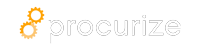Ինչպե՞ս պատասխանել անվտանգության հարցագրին Procurize–ով
Ապահովեք ձեր անվտանգության հարցագրերի իրականացմանը ավելի արագ և հուսալի կերպով՝ օգտագործելով Procurize Հարցագրի համակարգը։
Քայլ 1․ մատչել և բացել Ձեզ նշանակված հարցագիր
Նավիգացիա կատարեք Questionnaires էջին, ապա ընտրեք Ձեզ նշանակված հարցագիրը՝ մեկնարկելու համար պատասխանի գործընթացը։
Քայլ 2․ պատասխանել հարցագրին
Լրացրեք յուրաքանչյուր բաժին՝ օգտագործելով ձեր ներկա գիտելիքները կամ զբաղեցրեք AI ավտոլրումը՝ ստեղծելու ինտելեկտուալ առաջարկներ՝ հիմնված նախորդ պատասխանների և ներբեռնված փաստաթղթերի վրա։
Քայլ 3․ համագործակցել և ավարտել
Օգտագործեք ներկառուցված հաղորդման հնարավորություն՝ հաղորդակցվելու համար թիմի անդամների կամ ներկայացողների հետ, դասավորելու պահանջները և համաչափեցվելու պատասխանների հետ։ Արտավածված պատասխանները հաստատեք վերանայվածը հետո։
Քայլ 4․ խմբագրել կամ թարմացնել ձեր պատասխանը
Պատվիրված փոփոխություններ ունե՞ք? Դուք կարող եք վերադառնալ հարցագրին ցանկացած պահին՝ վերանայել կամ թարմացնել ձեր պատասխանները նախքան ներկայացումը։
Ապա ինչ պիտի լինի
- Արտահանել ավարտված ֆայլը՝ վերադարձնելու հարցումին
- Պահպանել պատասխանները ապագա վերամշակման համար
- Հետեւել ձեր առաջընթացին և դիտարկել փոփոխությունների պատմությունը
- Սկիզբն այն հաջորդ հարցագրին ավելի արագ և համանմանեցված
Procurize Հարցագիրը օգնում է պարզեցնելու և արագացնելու մշտական ձեր անվտանգության հարցագրի աշխատանքային գործընթացը սկզբից վերջին։
Նշված հոդվածներ
Ինչպե՞ս ներմուծել և ավարտարկել անվտանգության հարցագրերը
Ինչպե՞ս օգտագործել AI Ավտոլրումը հարցագրերի համար
Ինչպե՞ս հաղորդակցվել հարցագրի ներսում
Լավագույն պրակտիկա անվտանգության հարցագրերի ճշգրիտ և արագ լրացման համար
Ինչպես մեր վահանակը օգնում է ապահովության թիմերին պատասխանել հարցագրերին րոպեների ընթացքում