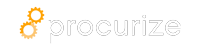What permissions do users get after creating an account?
Explore how default permissions work and how to set them up.
When someone in your organization receives a questionnaire, document request, remediation request, or first loging and their email domain matches your organization’s — they are automatically added to your account with limited access.
All account administrators will be notified by email when this happens. Admins can then review and assign additional permissions as needed, depending on the user’s role within the organization.
What access do these users have?
By default, automatically added users receive read-only access. This allows them to respond to incoming requests from other organizations without granting them full access to the Procurize Questionnaire account.
Related articles
to top