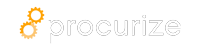How to import and complete security questionnaires
Discover how to use Procurize Questionnaire to efficiently respond to security questionnaires with speed and accuracy.
If you’ve received a security questionnaire in Excel format, you can import it into Procurize Questionnaire, fill it out, and export the completed version to send back. This guide will walk you through the process.
Importing security questionnaires
You can import any security questionnaire formatted as an Excel document.
Navigate to Questionnaires page and click the Import questionnaire button.
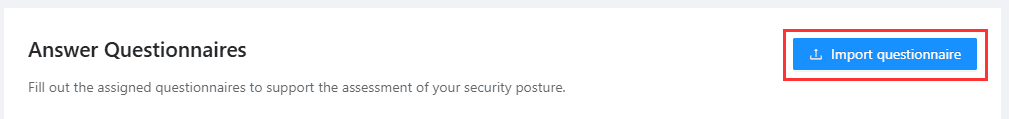
After uploading the questionnaire, you’ll be asked to provide some details about the document. Procurize Questionnaire’s AI Toolkit will then analyze the file and generate a suggested configuration. If you prefer not to use AI for this step, you can skip this and set up the configuration manually.
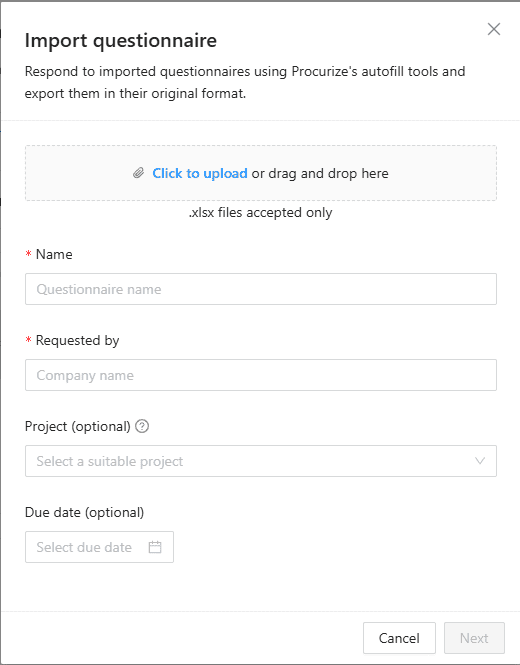
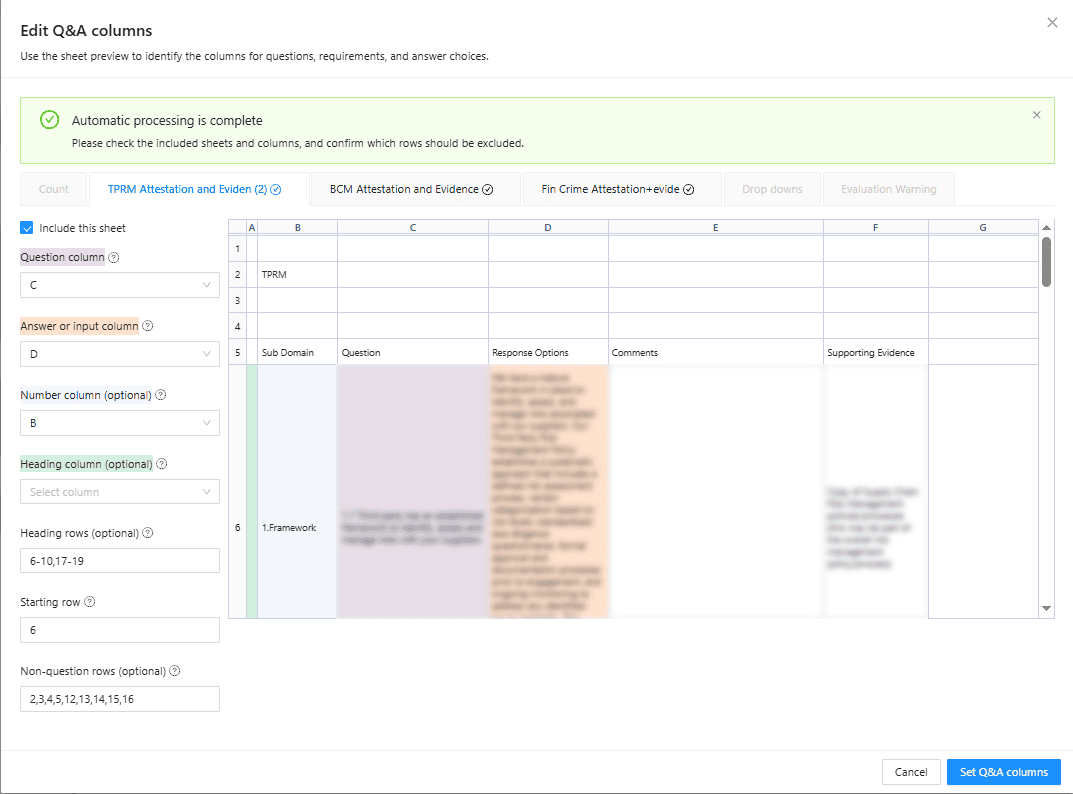
After the file is imported, you can complete it just like any other questionnaire. Procurize Questionnaire’s AI Autofill can quickly suggest answers by analyzing your existing security documentation and previous responses. You can also save new answers to streamline future questionnaire responses.
You can revisit the questionnaire at any time to track your progress, review the change history, and export either the original version or the completed document to send back to the requester.
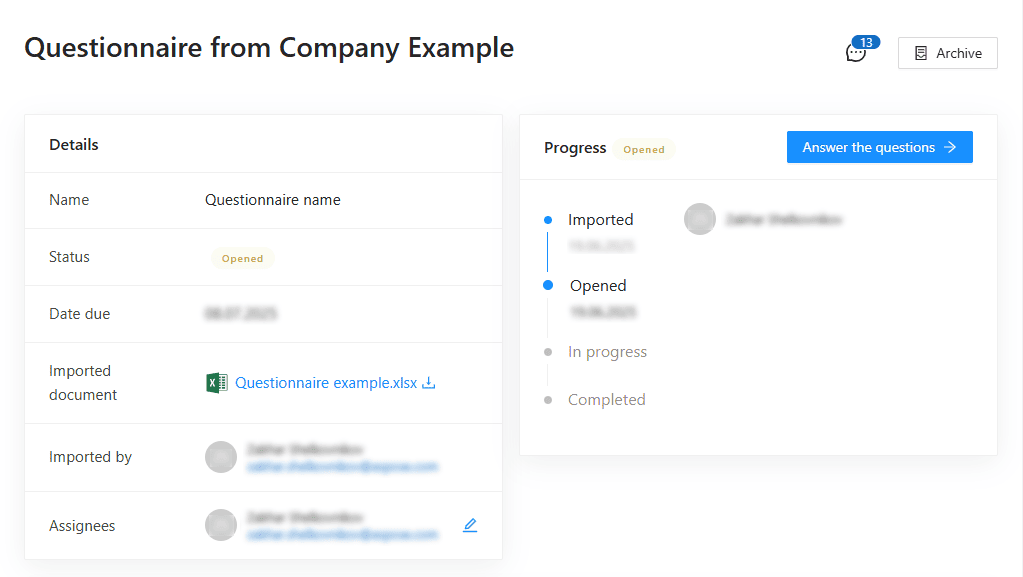
Related articles
How to answer a security questionnaire with Procurize
How to use AI Autofill for questionnaires
Best Practices for Filling Out Security Questionnaires Accurately and Quickly
How Our Dashboard Helps Security Teams Respond to Questionnaires in Minutes
From Manual to Automated: Using Stored Policies to Populate Questionnaires