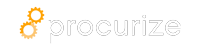How to change the role of a user
Learn how to keep your organization’s user roles up to date.
As your team evolves, roles and memberships may shift. Whenever someone departs the company or transitions to a new position, it’s crucial to routinely audit and adjust user permissions.
Changing a user’s role
As an administrator, open the People page. Confirm that you’re on the Members tab. You’ll see a list of all current users in your account. To modify a user’s role or permissions, click the Edit button next to their name.
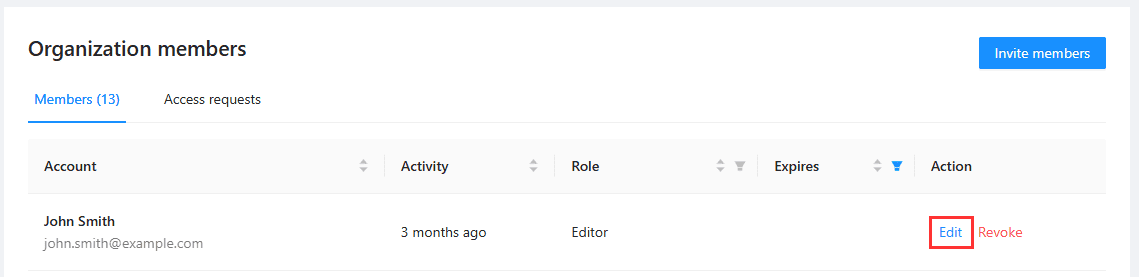
Make any necessary changes to the user role or expiration date, and then click Save to update the settings.
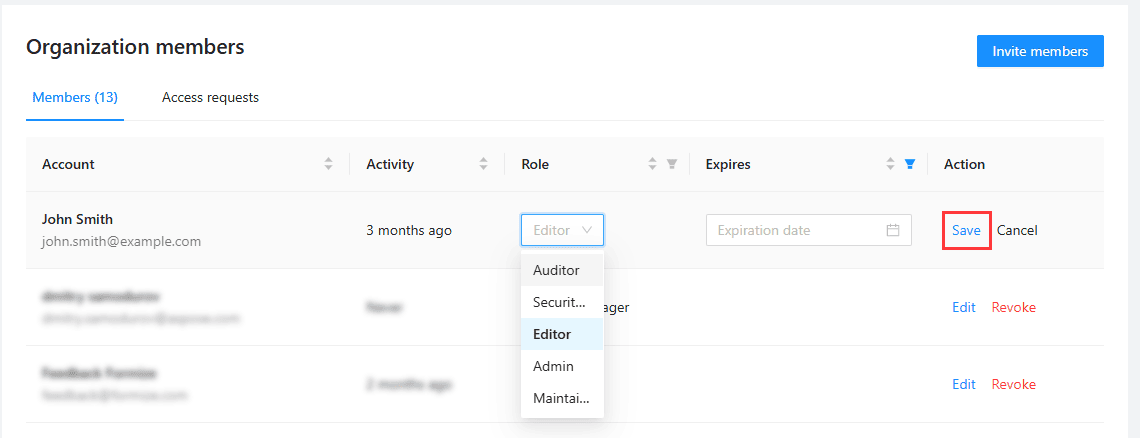
See also:
to top