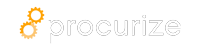Getting started with Projects
Organize your knowledge base and streamline questionnaire responses with optional project workspaces in Procurize Questionnaire.
Projects in Procurize Questionnaire are optional workspaces that organize your security questionnaires and structure your knowledge base for AI Autofill. While not required, projects are useful when your organization handles multiple clients, business units, or compliance efforts in parallel.
What Are Projects?
Projects serve as dedicated work areas where:
- You can group related questionnaires together
- The AI Autofill function pulls answers from project-specific documents and policies
- Your team can structure the knowledge base for more accurate and contextual autofill results
All members of your organization can access all projects. Projects help organize your content but do not restrict visibility or access.
Step-by-Step: Setting Up a Project
1. Create a New Project
- Go to the Projects section on the Settings page. This section is available only to organization administrators.
- Click “Create New” and enter a name (e.g., “Cloud”, “On premise”, or “Healthcare Compliance”).
- Optionally, add a description to clarify its purpose.
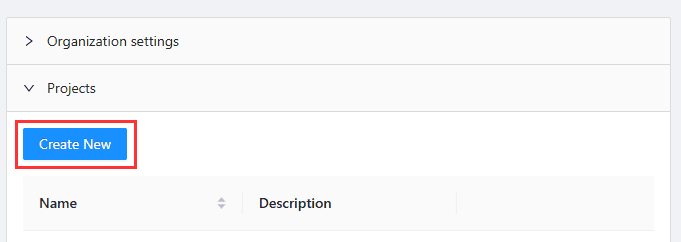
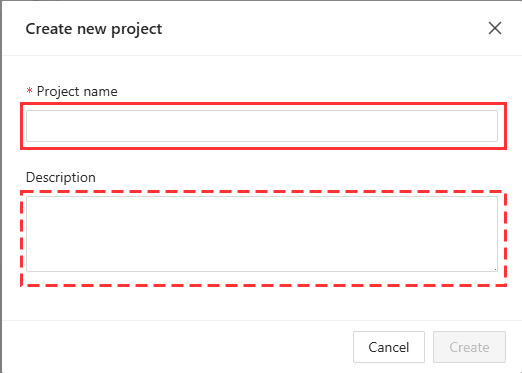
2. Upload Policies and Documents
- Add relevant files (e.g., SOC 2 reports, security policies, past questionnaires) and link it to the project.
- These documents form the knowledge base used by AI Autofill to generate suggestions for questionnaires linked to this project.
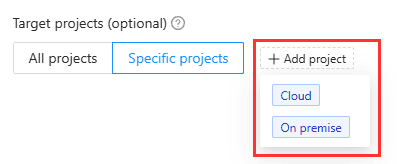
3. Import or Assign Questionnaires
- Import security questionnaires and link it to the project.
- AI Autofill will use the project’s knowledge base to suggest responses, improving relevance and efficiency.
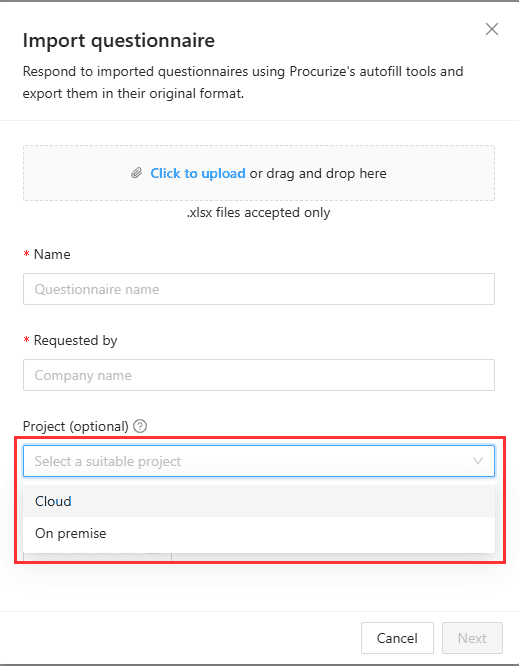
Using Projects vs. No Projects
- If you don’t create any projects, your organization will use a shared knowledge base for all questionnaires.
- If you use projects, each project has its own knowledge base, and questionnaires must be assigned to a specific project to take advantage of AI Autofill using that scope.
When to Use Projects
Projects are especially helpful when you:
- Work with multiple clients or compliance initiatives
- Want to keep questionnaire context aligned with specific documentation
- Need more accurate autofill suggestions tied to a certain domain or scope
Related articles
What user permissions does Procurize have?
to top