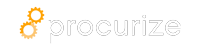Zero‑Touch Evidence Generation with Generative AI
Compliance auditors constantly ask for concrete proof that security controls are in place: configuration files, log excerpts, screenshots of dashboards, and even video walkthroughs. Traditionally, security engineers spend hours—sometimes days—searching through log aggregators, taking manual screenshots, and stitching the artifacts together. The result is a fragile, error‑prone process that scales poorly as SaaS products grow.
Enter generative AI, the newest engine for turning raw system data into polished compliance evidence without any manual clicks. By marrying large language models (LLMs) with structured telemetry pipelines, companies can create a zero‑touch evidence generation workflow that:
- Detects the exact control or questionnaire item that needs evidence.
- Harvests the relevant data from logs, configuration stores, or monitoring APIs.
- Transforms the raw data into a human‑readable artifact (e.g., a formatted PDF, a markdown snippet, or an annotated screenshot).
- Publishes the artifact directly into the compliance hub (like Procurize) and links it to the corresponding questionnaire answer.
Below we dive deep into the technical architecture, the AI models involved, best‑practice implementation steps, and the measurable business impact.
Table of Contents
- Why Traditional Evidence Collection Fails at Scale
- Core Components of a Zero‑Touch Pipeline
- Data Ingestion: From Telemetry to Knowledge Graphs
- Prompt Engineering for Accurate Evidence Synthesis
- Generating Visual Evidence: AI‑Enhanced Screenshots & Diagrams
- Security, Privacy, and Auditable Trails
- Case Study: Cutting Questionnaire Turnaround from 48 h to 5 min
- Future Roadmap: Continuous Evidence Sync & Self‑Learning Templates
- Getting Started with Procurize
Why Traditional Evidence Collection Fails at Scale
| Pain Point | Manual Process | Impact |
|---|---|---|
| Time to locate data | Search log index, copy‑paste | 2‑6 h per questionnaire |
| Human error | Missed fields, outdated screenshots | Inconsistent audit trails |
| Version drift | Policies evolve faster than docs | Non‑compliant evidence |
| Collaboration friction | Multiple engineers duplicate effort | Bottlenecks in deal cycles |
In a fast‑growing SaaS company, a single security questionnaire can ask for 10‑20 distinct pieces of evidence. Multiply that by 20 + customer audits per quarter, and the team quickly burns out. The only viable solution is automation, but classic rule‑based scripts lack the flexibility to adapt to new questionnaire formats or nuanced control wording.
Generative AI solves the interpretation problem: it can understand the semantics of a control description, locate the appropriate data, and produce a polished narrative that satisfies auditors’ expectations.
Core Components of a Zero‑Touch Pipeline
Below is a high‑level view of the end‑to‑end workflow. Each block can be swapped out for vendor‑specific tools, but the logical flow remains identical.
flowchart TD
A["Questionnaire Item (Control Text)"] --> B["Prompt Builder"]
B --> C["LLM Reasoning Engine"]
C --> D["Data Retrieval Service"]
D --> E["Evidence Generation Module"]
E --> F["Artifact Formatter"]
F --> G["Compliance Hub (Procurize)"]
G --> H["Audit Trail Logger"]
- Prompt Builder: Turns the control text into a structured prompt, adding context like compliance framework (SOC 2, ISO 27001).
- LLM Reasoning Engine: Uses a fine‑tuned LLM (e.g., GPT‑4‑Turbo) to infer which telemetry sources are relevant.
- Data Retrieval Service: Executes parameterized queries against Elasticsearch, Prometheus, or configuration databases.
- Evidence Generation Module: Formats raw data, writes concise explanations, and optionally creates visual artifacts.
- Artifact Formatter: Packages everything into PDF/Markdown/HTML, preserving cryptographic hashes for later verification.
- Compliance Hub: Uploads the artifact, tags it, and links it back to the questionnaire answer.
- Audit Trail Logger: Stores immutable metadata (who, when, which model version) in a tamper‑evident ledger.
Data Ingestion: From Telemetry to Knowledge Graphs
Evidence generation starts with structured telemetry. Instead of scanning raw log files on demand, we pre‑process data into a knowledge graph that captures relationships between:
- Assets (servers, containers, SaaS services)
- Controls (encryption‑at‑rest, RBAC policies)
- Events (login attempts, config changes)
Example Graph Schema (Mermaid)
graph LR
Asset["\"Asset\""] -->|hosts| Service["\"Service\""]
Service -->|enforces| Control["\"Control\""]
Control -->|validated by| Event["\"Event\""]
Event -->|logged in| LogStore["\"Log Store\""]
By indexing telemetry into a graph, the LLM can ask graph queries (“Find the most recent event that proves Control X is enforced on Service Y”) instead of performing expensive full‑text searches. The graph also serves as a semantic bridge for multi‑modal prompts (text + visual).
Implementation tip: Use Neo4j or Amazon Neptune for the graph layer, and schedule nightly ETL jobs that transform log entries into graph nodes/edges. Keep a versioned snapshot of the graph for auditability.
Prompt Engineering for Accurate Evidence Synthesis
The quality of AI‑generated evidence hinges on the prompt. A well‑crafted prompt includes:
- Control description (exact text from questionnaire).
- Desired evidence type (log excerpt, config file, screenshot).
- Contextual constraints (time window, compliance framework).
- Formatting guidelines (markdown table, JSON snippet).
Sample Prompt
You are an AI compliance assistant. The customer asks for evidence that “Data at rest is encrypted using AES‑256‑GCM”. Provide:
1. A concise explanation of how our storage layer meets this control.
2. The most recent log entry (ISO‑8601 timestamp) showing encryption key rotation.
3. A markdown table with columns: Timestamp, Bucket, Encryption Algorithm, Key ID.
Limit the response to 250 words and include a cryptographic hash of the log excerpt.
The LLM returns a structured answer, which the Evidence Generation Module then validates against the retrieved data. If the hash doesn’t match, the pipeline flags the artifact for human review—maintaining a safety net while still achieving near‑full automation.
Generating Visual Evidence: AI‑Enhanced Screenshots & Diagrams
Auditors often request screenshots of dashboards (e.g., CloudWatch alarm status). Traditional automation uses headless browsers, but we can augment those images with AI‑generated annotations and contextual captions.
Workflow for AI‑Annotated Screenshots
- Capture the raw screenshot via Puppeteer or Playwright.
- Run OCR (Tesseract) to extract visible text.
- Feed OCR output plus control description to an LLM that decides what to highlight.
- Overlay bounding boxes and captions using ImageMagick or a JavaScript canvas library.
The result is a self‑explaining visual that the auditor can understand without needing a separate explanatory paragraph.
Security, Privacy, and Auditable Trails
Zero‑touch pipelines handle sensitive data, so security cannot be an afterthought. Adopt the following safeguards:
| Safeguard | Description |
|---|---|
| Model Isolation | Host LLMs in a private VPC; use encrypted inference endpoints. |
| Data Minimization | Pull only the data fields required for the evidence; discard the rest. |
| Cryptographic Hashing | Compute SHA‑256 hashes of raw evidence before transformation; store hash in immutable ledger. |
| Role‑Based Access | Only compliance engineers can trigger manual overrides; all AI runs are logged with user ID. |
| Explainability Layer | Log the exact prompt, model version, and retrieval query for each artifact, enabling post‑mortem reviews. |
All logs and hashes can be stored in a WORM (Write‑Once‑Read‑Many) bucket or an append‑only ledger like AWS QLDB, ensuring that auditors can trace every piece of evidence back to its source.
Case Study: Cutting Questionnaire Turnaround from 48 h to 5 min
Company: Acme Cloud (Series B SaaS, 250 employees)
Challenge: 30 + security questionnaires per quarter, each requiring 12 + evidence items. Manual process consumed ~600 hours annually.
Solution: Implemented a zero‑touch pipeline using Procurize’s API, OpenAI’s GPT‑4‑Turbo, and an internal Neo4j telemetry graph.
| Metric | Before | After |
|---|---|---|
| Avg. evidence generation time | 15 min per item | 30 sec per item |
| Total questionnaire turnaround | 48 h | 5 min |
| Human effort (person‑hours) | 600 h/year | 30 h/year |
| Audit‑pass rate | 78 % (re‑submissions) | 97 % (first‑time pass) |
Key Takeaway: By automating both data retrieval and narrative generation, Acme reduced the friction in the sales pipeline, closing deals 2 weeks faster on average.
Future Roadmap: Continuous Evidence Sync & Self‑Learning Templates
- Continuous Evidence Sync – Rather than generating artifacts on demand, the pipeline can push updates whenever underlying data changes (e.g., a new encryption key rotation). Procurize can then automatically refresh the linked evidence in real time.
- Self‑Learning Templates – The LLM observes which phrasing and evidence types get accepted by auditors. Using reinforcement learning from human feedback (RLHF), the system refines its prompts and output style, becoming more “audit‑savvy” over time.
- Cross‑Framework Mapping – A unified knowledge graph can translate controls across frameworks (SOC 2 ↔ ISO 27001 ↔ PCI‑DSS), enabling a single evidence artifact to satisfy multiple compliance programs.
Getting Started with Procurize
- Connect Your Telemetry – Use Procurize’s Data Connectors to ingest logs, config files, and monitoring metrics into a knowledge graph.
- Define Evidence Templates – In the UI, create a template that maps a control text to a prompt skeleton (see the sample prompt above).
- Enable AI Engine – Choose the LLM provider (OpenAI, Anthropic, or an on‑prem model). Set model version and temperature for deterministic outputs.
- Run a Pilot – Select a recent questionnaire, let the system generate evidence, and review the artifacts. Adjust prompts if needed.
- Scale – Activate auto‑trigger so that every new questionnaire item is processed immediately, and enable continuous sync for live updates.
With these steps completed, your security and compliance teams will experience a genuine zero‑touch workflow—spending time on strategy rather than on repetitive documentation.
Conclusion
Manual evidence collection is a bottleneck that prevents SaaS companies from moving at the speed their markets demand. By unifying generative AI, knowledge graphs, and secure pipelines, zero‑touch evidence generation turns raw telemetry into audit‑ready artifacts in seconds. The result is faster questionnaire responses, higher audit pass rates, and a continuously compliant posture that scales with the business.
If you’re ready to eliminate the paperwork grind and let your engineers focus on building secure products, explore Procurize’s AI‑powered compliance hub today.