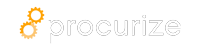Step-by-Step: Setting Up Your First Automated Security Questionnaire in Procurize
Why Automate Security Questionnaires?
Manual questionnaire responses:
✖ Waste 10+ hours per response
✖ Introduce inconsistencies (copy-paste errors)
✖ Slow down enterprise deals
Procurize’s AI-powered automation helps you:
✅ Answer 80% of questions instantly using approved content
✅ Maintain version-controlled responses
✅ Free up security teams for strategic work
Step 1: Create Your Centralized Knowledge Base
What to Upload:
- Compliance docs (SOC 2 reports, ISO 27001 certificates)
- Security policies (encryption, access control, incident response)
- Past questionnaires (SIG Lite, CAIQ, custom forms)
Step 2: Train Your AI Engine (5 Minutes)
- Tag documents by:
- Link related content:
Example:
When AI sees “Describe data encryption standards”, it pulls from:
- Security Policy v3.2 (Section 4.1)
- SOC 2 Report (CC6.1)
Step 3: Configure Auto-Response Rules
Set up smart defaults:
| Question Type | Action |
|---|---|
| “Do you encrypt data?” | Auto-respond with policy snippet |
| “Describe BC/DR plan?” | Flag for legal review |
| Custom questions | Suggest similar past answers |
Step 4: Test with Real Questionnaires
- Import a questionnaire (PDF, Excel, or SaaS security form)
- Review AI suggestions:
- Green check = auto-approved response
- Yellow flag = needs human verification
- Tweak confidence thresholds:
- “Only auto-answer when 95%+ match confidence”
Pro Tip: Run test exports to Word/Excel to verify formatting.
Step 5: Deploy & Monitor
- Share with teams:
- Sales: Direct prospect questions to Procurize
- Security: Review only flagged responses
- Track metrics:
- Time saved per questionnaire
- Most frequently auto-answered questions
Real-World Result:
“We went from 8 hours to 22 minutes per questionnaire while improving accuracy.”
— Security Team, FinTech Scale-Up
Start Automating Today
🚀 Try Procurize Free for 30 Days – Implement Steps 1-5 in under 1 hour.