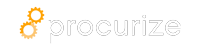How to Build a Trust Page That Converts Prospects
In B2B SaaS, trust is currency—and your Trust page is one of the most powerful tools to earn it.
More than just a compliance badge board, a well-crafted Trust page reassures prospects, accelerates security reviews, and shortens sales cycles. Done right, it becomes a conversion asset—not just a checkbox.
Let’s explore how to build a Trust page that doesn’t just inform, but inspires confidence and action.
Why a Trust Page Matters
Your customers—especially enterprise buyers—want to know:
- Can we trust your company with our data?
- Are you compliant with relevant standards?
- Will working with you create risk for us?
A Trust page answers these questions proactively.
According to Gartner, 72% of B2B buyers expect vendors to share security and compliance information publicly before signing an NDA.
If you’re not already providing this visibility, you’re likely losing deals—or delaying them unnecessarily.
Key Elements of a High-Converting Trust Page
Here’s what the best Trust pages include to convert interest into partnership:
✅ 1. Your Compliance Certifications
List and link downloadable versions of:
- SOC 2 Type II report (or attestation of completion)
- ISO 27001 certification
- GDPR, HIPAA, or other relevant frameworks
Use visual badges and ensure the documents are current. Include expiration dates and optionally offer gated access (e.g., email required).
🛠️ Our platform automatically tracks expiration and can surface only the latest valid reports on your Trust page.
✅ 2. Up-to-Date Security & Privacy Policies
Publish human-readable versions of:
- Information Security Policy
- Privacy Policy
- Data Processing Addendum (DPA)
- Responsible Disclosure Policy
- Cookie Policy (if applicable)
Each policy should be version-controlled and linked to your internal source of truth.
🔄 Our policy manager ensures that public-facing policies are always in sync with your most recent internal versions.
✅ 3. Overview of Security Practices
Summarize your security posture in a scannable, reassuring format. Include:
- Encryption practices (at rest and in transit)
- Data access controls
- Authentication (MFA, SSO)
- Monitoring and logging
- Incident response procedures
Use bullet points or simple cards—not walls of text.
✅ 4. Third-Party Assessments
If you’ve completed a penetration test, share:
- Summary results or attestation letter
- Date of test and name of third-party firm
- Contact for full version (under NDA)
This transparency signals maturity and preparedness.
✅ 5. Dynamic Updates and Real-Time Availability
Trust is not static. Keep your Trust page fresh by:
- Automatically updating content when policies change
- Displaying real-time system status (via API or status page embed)
- Including timestamps for “Last updated” sections
📡 Our system supports real-time updates to your Trust page content—no need for developer involvement or CMS changes.
✅ 6. Security Contact and Support Links
Make it easy for prospects to ask questions or report concerns:
- Include a dedicated security@ email address
- Link to your help center or contact form
- Optionally offer a “Request full audit package” CTA for qualified buyers
✅ 7. Buyer-Friendly Messaging
Avoid overly technical language. Instead:
Write from the buyer’s perspective
Highlight how your controls protect them
Use subheadings like “How We Secure Your Data” or “Your Compliance, Our Commitment”
Add FAQs like:
- “Do you support DPAs?”
- “Can we access your SOC 2 report?”
- “Where is your data hosted?”
Design Tips for Higher Conversions
- Make it visual. Use icons, badges, and charts.
- Ensure responsiveness. Your Trust page should look great on mobile too.
- Use anchor links. Help users jump to sections like “Policies” or “Certifications.”
- Minimize friction. Don’t require a login to view basic documents.
Bonus: Track Engagement and Iterate
You can’t improve what you don’t measure. Track:
- Time on page
- Clicks on document links
- Form submissions or email requests
- Bounce rate compared to other pages
📈 With our Trust page manager, you get insights into what security-conscious prospects are looking at—and what’s converting.
Trust Page → Conversion Engine
When done right, your Trust page does more than inform—it builds confidence at a critical moment in the buyer journey.
✅ Reduces back-and-forth on security questions ✅ Shortens procurement cycles ✅ Positions your company as a secure, transparent partner ✅ Shows you’re mature enough to own trust, not just claim it
Ready to build a Trust page that works as hard as your sales team?
👉 Start Free Trial to see how our platform makes it simple to create and maintain a high-converting Trust page with dynamic, real-time updates.