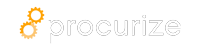How Security Questionnaires Are Slowing Down Deals (And How to Speed Them Up)
Enterprise sales shouldn’t be stuck in security review purgatory. Yet, for most SaaS companies, lengthy security questionnaires create frustrating delays, killing momentum and even sinking deals.
- A single questionnaire can take 8+ hours to complete manually.
- 72% of SaaS vendors say security reviews delay deals by 2+ weeks (Ponemon Institute).
- Inconsistent or slow responses erode buyer trust and raise red flags.
The good news? AI and automation can cut response time by 90%—while improving accuracy. Here’s how to fix the broken security questionnaire process.
Why Security Questionnaires Are a Growing Bottleneck
1. They’re Getting Longer and More Complex
- Enterprise questionnaires now average 100-300 questions (vs. 50-100 in 2020).
- New regulations (GDPR, AI laws) add niche requirements.
2. Manual Processes Don’t Scale
- Teams copy-paste answers from outdated sources, creating inconsistencies.
- Sales reps chase SMEs for input, causing delays.
3. Slow Responses = Lost Trust
- Buyers interpret delays as lack of preparedness (or worse, hiding risks).
- Competitors with faster processes win deals.
Real-World Impact: A fintech startup lost a $250K deal after taking 14 days to return a questionnaire.
3 Ways Security Questionnaires Kill Deals
| Problem | Consequence |
|---|---|
| Slow turnaround | Deals stall; buyer momentum fades |
| Inconsistent answers | Raises doubts about compliance |
| Resource drain | Sales/security teams waste hours |
How to Speed Up Responses (Without Sacrificing Accuracy)
1. Build a Centralized Answer Library
- Store pre-approved responses for common questions:
- “Do you encrypt data in transit?” → “Yes, TLS 1.2+ with quarterly vulnerability scans.”
- “Describe your patching process.” → Link to System Hardening Policy v3.2.
Pro Tip: Use AI tools (like Procurize Questionnaire) to auto-suggest answers from your library.
2. Automate Repetitive Answers with AI
- AI-powered tools can:
- Instantly populate 80% of questionnaire responses.
- Adapt answers to different phrasings (e.g., “Access controls” vs. “User authentication”).
- Flag outdated policies needing updates.
Example:
- Question: “How is customer data encrypted?”
- AI Response: Pulls the latest Encryption Policy and summarizes key points.
3. Assign Clear Roles & Workflows
- Sales: Owns initial questionnaire intake.
- Compliance: Reviews high-risk answers (e.g., incident response).
- AI Handles: Bulk of repetitive responses.
Before vs. After Automation:
| Metric | Manual Process | AI-Assisted |
|---|---|---|
| Time per questionnaire | 8 hours | 30 minutes |
| Consistency score | 60% | 95%+ |
3 Companies That Transformed Their Process
1. SaaS Startup: Cut Response Time by 90%
- Used AI to auto-fill 200-question SIG Lite in 15 minutes (vs. 2 days manually).
- Result: Closed enterprise deals 3x faster.
2. Healthcare Tech Firm: Eliminated Errors
- AI flagged outdated HIPAA policy references in questionnaires.
- Result: Passed audits without findings.
3. Fintech Scale-Up: Scaled Without New Hires
- Automated 80% of security reviews despite 5x revenue growth.
- Result: Avoided hiring 2 FTEs.
Key Takeaways
✔ Manual questionnaires are a silent revenue killer.
✔ AI cuts response time from hours to minutes.
✔ Centralized libraries ensure consistency.
✔ Clear workflows prevent bottlenecks.
🚀 Stop letting security reviews slow deals.
See how Procurize Questionnaire automates questionnaires with AI.