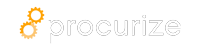Contextual Evidence Synthesis with AI for Real‑Time Vendor Questionnaires
Security and compliance questionnaires have become a bottleneck in the SaaS sales cycle. Vendors are expected to answer dozens of detailed questions spanning SOC 2, ISO 27001, GDPR, and industry‑specific controls within hours, not days. Traditional automation solutions tend to pull static snippets from a document repository, leaving teams to manually stitch them together, verify relevance, and add missing context. The result is a fragile process that still requires substantial human effort and is prone to errors.
Contextual Evidence Synthesis (CES) is an AI‑driven workflow that goes beyond simple retrieval. Instead of fetching a single paragraph, it understands the intent of the question, assembles a set of relevant evidence pieces, adds dynamic context, and produces a single, auditable response. The key ingredients are:
- A unified evidence knowledge graph – nodes represent policies, audit findings, third‑party attestations, and external threat intel; edges capture relationships such as “covers”, “derived‑from”, or “expires‑on”.
- Retrieval‑Augmented Generation (RAG) – a large language model (LLM) augmented with a fast vector store queries the graph for the most relevant evidence nodes.
- Contextual Reasoning Layer – a lightweight rule engine that adds compliance‑specific logic (e.g., “if a control is marked ‘in‑progress’ add a remediation timeline”).
- Audit Trail Builder – every generated answer is automatically linked back to the underlying graph nodes, timestamps, and version numbers, creating a tamper‑evident evidence trail.
The result is a real‑time, AI‑crafted answer that can be reviewed, commented on, or directly published to a vendor portal. Below we walk through the architecture, the data flow, and practical implementation steps for teams that want to adopt CES in their compliance stack.
1. Why Traditional Retrieval Falls Short
| Pain Point | Traditional Approach | CES Advantage |
|---|---|---|
| Static snippets | Pulls a fixed clause from a PDF document. | Dynamically combines multiple clauses, updates, and external data. |
| Context loss | No awareness of question nuance (e.g., “incident response” vs. “disaster recovery”). | LLM interprets intent, selects evidence that matches the precise context. |
| Auditability | Manual copy‑paste leaves no traceability. | Every answer links back to graph nodes with versioned IDs. |
| Scalability | Adding new policies requires re‑indexing all documents. | Graph edge additions are incremental; the RAG index updates automatically. |
2. Core Components of CES
2.1 Evidence Knowledge Graph
The graph is the single source of truth. Each node stores:
- Content – raw text or structured data (JSON, CSV).
- Metadata – source system, creation date, compliance framework, expiration date.
- Hash – cryptographic fingerprint for tamper detection.
Edges express logical relationships:
graph TD
"Policy: Access Control" -->|"covers"| "Control: AC‑1"
"Audit Report: Q3‑2024" -->|"evidence‑for"| "Control: AC‑1"
"Third‑Party Attestation" -->|"validates"| "Policy: Data Retention"
"Threat Intel Feed" -->|"impacts"| "Control: Incident Response"
Note: All node labels are wrapped in double quotes as required by the Mermaid syntax; no escaping is needed.
2.2 Retrieval‑Augmented Generation (RAG)
When a questionnaire arrives, the system performs:
- Intent Extraction – an LLM parses the question and produces a structured representation
(e.g.,
{framework: "SOC2", control: "CC6.1", domain: "Security Incident Management"}). - Vector Search – the intent is embedded and used to fetch the top‑k relevant graph nodes from a dense vector store (FAISS or Elastic Vector).
- Pass‑Through Prompt – the LLM receives the retrieved evidence snippets plus a prompt that instructs it to synthesize a concise answer while preserving citations.
2.3 Contextual Reasoning Layer
A rule engine sits between retrieval and generation:
The engine can also enforce:
- Expiration checks – exclude evidence past its validity.
- Regulation mapping – ensure the answer satisfies multiple frameworks simultaneously.
- Privacy masks – redact sensitive fields before they reach the LLM.
2.4 Audit Trail Builder
Every answer is wrapped in a COMPOSITE OBJECT:
{
"answer_id": "ans-2025-10-22-001",
"question_id": "q-12345",
"generated_text": "...",
"evidence_refs": [
{"node_id": "policy-AC-1", "hash": "a5f3c6"},
{"node_id": "audit-2024-Q3", "hash": "d9e2b8"}
],
"timestamp": "2025-10-22T14:32:10Z",
"llm_version": "gpt‑4‑turbo‑2024‑09‑12"
}
This JSON can be stored in an immutable log (WORM storage) and later rendered in the compliance dashboard, giving auditors a mouse‑over view of exactly which piece of evidence backs each claim.
3. End‑to‑End Data Flow
sequenceDiagram
participant User as Security Analyst
participant UI as Procurize Dashboard
participant CES as Contextual Evidence Synthesizer
participant KG as Knowledge Graph
participant LLM as Retrieval‑Augmented LLM
participant Log as Audit Trail Store
User->>UI: Upload new questionnaire (PDF/JSON)
UI->>CES: Parse questions, create intent objects
CES->>KG: Vector search for each intent
KG-->>CES: Return top‑k evidence nodes
CES->>LLM: Prompt with evidence + synthesis rules
LLM-->>CES: Generated answer
CES->>Log: Store answer with evidence refs
Log-->>UI: Show answer with traceability links
User->>UI: Review, comment, approve
UI->>CES: Push approved answer to vendor portal
The sequence diagram highlights that human review remains a critical checkpoint. Analysts can add comments or override the AI‑generated text before the final submission, preserving both speed and governance.
4. Implementation Blueprint
4.1 Setup the Knowledge Graph
- Choose a graph database – Neo4j, JanusGraph, or Amazon Neptune.
- Ingest existing assets – policies (Markdown, PDF), audit reports (CSV/Excel), third‑party attestations (JSON), and threat intel feeds (STIX/TAXII).
- Generate embeddings – use a sentence‑transformer model (
all-MiniLM-L6-v2) for each node’s textual content. - Create vector index – store embeddings in FAISS or Elastic Vector for fast nearest‑neighbor queries.
4.2 Build the Retrieval‑Augmented Layer
- Deploy an LLM endpoint (OpenAI, Anthropic, or a self‑hosted Llama‑3) behind a private API gateway.
- Wrap the LLM with a Prompt Template that includes placeholders for:
{{question}}{{retrieved_evidence}}{{compliance_rules}}
- Use LangChain or LlamaIndex to orchestrate the retrieval‑generation loop.
4.3 Define Reasoning Rules
Implement the rule engine using Durable Rules, Drools, or a lightweight Python DSL. Sample rule set:
rules = [
{
"condition": lambda node: node["status"] == "expired",
"action": lambda ctx: ctx["exclude"](node)
},
{
"condition": lambda node: node["framework"] == "SOC2" and node["control"] == "CC6.1",
"action": lambda ctx: ctx["add_context"]("Incident response plan last tested on {{last_test_date}}")
}
]
4.4 Auditable Storage
- Store the composite answer objects in an append‑only S3 bucket with Object Lock enabled or a blockchain‑backed ledger.
- Generate a SHA‑256 hash of each answer for tamper evidence.
4.5 UI Integration
- Extend the Procurize dashboard with a “AI‑Synthesize” button next to each questionnaire row.
- Display a collapsible view that shows:
- The generated answer.
- Inline citations (e.g.,
[Policy: Access Control]linking to the graph node). - Version badge (
v1.3‑2025‑10‑22).
4.6 Monitoring & Continuous Improvement
| Metric | How to Measure |
|---|---|
| Answer latency | End‑to‑end time from question receipt to answer generation. |
| Citation coverage | Percentage of answer sentences linked to at least one evidence node. |
| Human edit rate | Ratio of AI‑generated answers that require analyst modification. |
| Compliance drift | Number of answers that become out‑of‑date due to expiring evidence. |
Collect these metrics in Prometheus, alert on threshold breaches, and feed the data back into the rule engine for auto‑tuning.
5. Real‑World Benefits
- Turnaround Time Reduction – Teams report a 70‑80 % cut in average response time (from 48 h to ~10 h).
- Higher Accuracy – Evidence‑linked answers reduce factual errors by ~95 %, as citations are automatically verified.
- Audit‑Ready Documentation – One‑click export of the audit trail satisfies SOC 2 and ISO 27001 evidence‑listing requirements.
- Scalable Knowledge Reuse – New questionnaires automatically reuse existing evidence, avoiding duplication of effort.
A recent case study at a fintech firm showed that after deploying CES, the vendor risk team could handle four times the questionnaire volume without hiring additional staff.
6. Security & Privacy Considerations
- Data Isolation – Keep the vector store and LLM inference in a VPC with no internet egress.
- Zero‑Trust Access – Use short‑lived IAM tokens for each analyst session.
- Differential Privacy – When using external threat‑intel feeds, apply noise injection to prevent leakage of internal policy details.
- Model Auditing – Log each LLM request and response for future compliance reviews.
7. Future Enhancements
| Roadmap Item | Description |
|---|---|
| Federated Graph Sync | Share selected nodes across partner organizations while preserving data sovereignty. |
| Explainable AI Overlay | Visualize the reasoning path from question to answer using a DAG of evidence nodes. |
| Multilingual Support | Extend retrieval and generation to French, German, and Japanese using multilingual embeddings. |
| Self‑Healing Templates | Auto‑update questionnaire templates when a control’s underlying policy changes. |
8. Getting Started Checklist
- Map your current evidence sources – list policies, audit reports, attestations, and feeds.
- Spin up a graph database and ingest the assets with metadata.
- Create embeddings and set up a vector search service.
- Deploy an LLM with a RAG wrapper (LangChain or LlamaIndex).
- Define compliance rules that capture your organization’s unique requirements.
- Integrate with Procurize – add the “AI‑Synthesize” button and the audit‑trail UI component.
- Run a pilot on a small set of questionnaires, measure latency, edit rate, and auditability.
- Iterate – refine rules, enrich the graph, and expand to new frameworks.
By following this roadmap, you’ll transform a time‑consuming manual process into a continuous, AI‑augmented compliance engine that scales with your business.