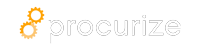Compliance Heatmaps Visualizing AI Risk Insights
Security questionnaires, vendor assessments, and compliance audits generate massive amounts of structured and unstructured data. While AI can automatically draft answers, the sheer volume still makes it hard for decision‑makers to quickly spot high‑risk areas, track remediation progress, or communicate compliance posture to stakeholders.
Compliance heatmaps—color‑coded visual matrices that map risk scores, evidence coverage, and policy gaps—bridge that gap. By feeding AI‑generated questionnaire outputs into a heatmap engine, organizations gain a single, at‑a‑glance view of where they stand, where they need to invest resources, and how they compare across products or business units.
In this article we’ll:
- Explain the concept of AI‑driven compliance heatmaps.
- Walk through the end‑to‑end data pipeline from questionnaire ingestion to heatmap rendering.
- Show how to embed heatmaps inside the Procurize platform.
- Highlight best practices and common pitfalls.
- Forecast how heatmaps will evolve with next‑generation AI.
Why Visual Risk Representation Matters
| Pain Point | Traditional Approach | AI‑Heatmap Advantage |
|---|---|---|
| Information overload | Long PDFs, spreadsheets, and static reports | Color‑coded tiles instantly rank risk |
| Cross‑team alignment | Separate documents for security, legal, product | Single visual shared in real time |
| Trend spotting | Manual timeline charts, error‑prone | Automated day‑to‑day heatmap updates |
| Regulatory audit readiness | Print‑out evidence packs | Dynamic visual audit trail linked to source data |
When a security questionnaire is answered, each response can be enriched with metadata:
- Risk confidence – probability that the answer satisfies the control.
- Evidence freshness – time since the supporting artifact was last verified.
- Policy coverage – percentage of relevant policies referenced.
Mapping these dimensions onto a 2‑D heatmap (risk vs. evidence freshness) turns a sea of text into an intuitive dashboard that anyone—from a CISO to a sales engineer—can interpret in seconds.
The AI‑Powered Heatmap Data Pipeline
Below is a high‑level overview of the components that feed a compliance heatmap. The diagram uses Mermaid syntax; note the double quotes around every node label as required.
graph LR
A["Questionnaire Intake"] --> B["AI Answer Generation"]
B --> C["Risk Scoring Model"]
C --> D["Evidence Freshness Tracker"]
D --> E["Policy Coverage Mapper"]
E --> F["Heatmap Data Store"]
F --> G["Visualization Engine"]
G --> H["Procurize UI Integration"]
1. Questionnaire Intake
- Import CSV, JSON, or API feeds from customers, vendors, or internal audit tools.
- Normalise fields (question ID, control family, version).
2. AI Answer Generation
- Large Language Models (LLMs) generate draft answers using a Retrieval‑Augmented Generation (RAG) pipeline.
- Each answer is stored with its source chunk IDs for traceability.
3. Risk Scoring Model
- A supervised model predicts a risk confidence score (0–100) based on answer quality, similarity to known compliant language, and historical audit outcomes.
- Model features include: lexical overlap, sentiment, presence of required keywords, and past false‑positive rates.
4. Evidence Freshness Tracker
- Connects to document repositories (Confluence, SharePoint, Git).
- Calculates age of the latest supporting artifact, normalising it to a freshness percentile.
5. Policy Coverage Mapper
- Leverages a knowledge graph of corporate policies, standards (SOC 2, ISO 27001, GDPR), and control mappings.
- Returns a coverage ratio (0‑1) indicating how many relevant policies are cited in the answer.
6. Heatmap Data Store
- A time‑series database (e.g., InfluxDB) stores the three‑dimensional vector <risk, freshness, coverage> per question.
- Indexes by product, business unit, and audit cycle.
7. Visualization Engine
- Uses D3.js or Plotly to render heatmaps.
- Color scale: Red = high risk, Yellow = medium, Green = low.
- Opacity indicates evidence freshness (darker = older).
- Tooltip reveals policy coverage and source links.
8. Procurize UI Integration
- Heatmap component is embedded as an iframe or React widget inside the Procurize dashboard.
- Users can click a cell to jump directly to the underlying questionnaire response and attached evidence.
Building the Heatmap in Procurize – Step‑by‑Step
Step 1: Enable AI Answer Export
- Navigate to Settings → Integrations in Procurize.
- Turn on the LLM Export toggle and configure the RAG endpoint (e.g.,
https://api.procurize.ai/rag). - Map your questionnaire fields to the expected JSON schema.
Step 2: Deploy the Scoring Service
- Deploy the risk scoring model as a serverless function (
AWS LambdaorGoogle Cloud Functions). - Expose a
/scoreHTTP endpoint that accepts{answer_id, answer_text}and returns{risk_score}.
Step 3: Connect to Document Stores
- Add connectors for each repository in Data Sources.
- Enable Freshness Sync to run nightly; the connector writes timestamps to the heatmap data store.
Step 4: Populate the Knowledge Graph
- Import existing policy documents via Policy → Import.
- Use Procurize’s built‑in entity extraction to auto‑link controls to standards.
- Export the graph as a Neo4j dump and load it into the Policy Mapper service.
Step 5: Generate Heatmap Data
curl -X POST https://api.procurize.ai/heatmap/batch \
-H "Authorization: Bearer $API_KEY" \
-d '{"questionnaire_id":"Q12345"}'
The batch job pulls answers, scores risk, checks freshness, computes coverage, and writes to the heatmap store.
Step 6: Embed the Visualization
Add the following component to a Procurize dashboard page:
<div id="heatmap-container"></div>
<script src="https://cdn.jsdelivr.net/npm/plotly.js-dist-min"></script>
<script>
fetch('https://api.procurize.ai/heatmap/data?product=AcmeApp')
.then(res => res.json())
.then(data => {
const z = data.map(d => d.risk_score);
const text = data.map(d => `Coverage: ${d.coverage*100}%<br>Freshness: ${d.freshness_days}d`);
Plotly.newPlot('heatmap-container', [{
z,
x: data.map(d => d.control_family),
y: data.map(d => d.question_id),
type: 'heatmap',
colorscale: [[0, 'green'], [0.5, 'yellow'], [1, 'red']],
text,
hoverinfo: 'text'
}]);
});
</script>
Now every stakeholder can view the live risk landscape without leaving Procurize.
Best Practices & Common Pitfalls
| Practice | Why It Matters |
|---|---|
| Calibrate risk scores quarterly | Model drift can cause over‑ or under‑estimation of risk. |
| Normalize freshness across artifact types | A 30‑day old policy doc and a 30‑day old code repo have different risk implications. |
| Include a “Manual Override” flag | Allows security leads to mark a cell as “accept‑risk” for business reasons. |
| Version‑control the heatmap definition | When you add new dimensions (e.g., cost impact) keep historical comparability. |
Pitfalls to avoid
- Over‑reliance on AI confidence – LLM outputs can appear fluent but be factually incorrect; always link back to source evidence.
- Static color palettes – Color‑blind users may misinterpret red/green; provide alternative patterns or a toggle for a color‑blind safe palette.
- Neglecting data privacy – Heatmaps may expose sensitive control details; enforce role‑based access controls in Procurize.
Real‑World Impact: A Mini‑Case Study
Company: DataBridge SaaS
Challenge: 300+ security questionnaires per quarter, average turnaround 12 days.
Solution: Integrated AI‑driven heatmaps into their Procurize instance.
| Metric | Before | After (3 months) |
|---|---|---|
| Avg. questionnaire response time | 12 days | 4.5 days |
| High‑risk items identified per audit | 8 | 15 (earlier detection) |
| Stakeholder satisfaction (survey) | 68 % | 92 % |
| Audited evidence freshness (average days) | 94 days | 38 days |
The visual heatmap highlighted clusters of stale evidence that previously went unnoticed. By addressing those gaps, DataBridge reduced audit findings by 40 % and accelerated sales cycles.
The Future of AI‑Driven Compliance Heatmaps
- Multimodal Evidence Fusion – Combine text, code snippets, and architecture diagrams into a unified risk visual.
- Predictive Heatmaps – Use time‑series forecasting to project future risk trends based on upcoming policy changes.
- Interactive “What‑If” Simulations – Drag‑and‑drop controls in the heatmap to see real‑time impact on overall compliance score.
- Zero‑Trust Integration – Tie heatmap risk levels to automated access policies; high‑risk cells trigger temporary restrictive controls.
As LLMs become more grounded in factual retrieval and as knowledge graphs mature, heatmaps will evolve from static snapshots to living, self‑optimizing compliance dashboards.
Conclusion
Compliance heatmaps transform raw AI‑generated questionnaire data into a shared visual language that accelerates risk identification, drives cross‑functional alignment, and simplifies audit readiness. By embedding the heatmap pipeline into Procurize, teams can automate the end‑to‑end flow—from answer generation, through risk scoring and evidence freshness tracking, to an interactive dashboard—while retaining full traceability to source documents.
Start small: pilot a single product line, calibrate your risk model, and iterate on the visual design. Once the workflow proves its value, scale across the organization and watch your questionnaire turnaround times shrink, audit findings drop, and stakeholder confidence soar.