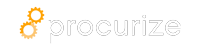Closed Loop Learning Enhances Security Controls Through Automated Questionnaire Answers
In the fast‑moving SaaS landscape, security questionnaires have become the de‑facto gate‑keeper for every partnership, investment, and customer contract. The sheer volume of requests—often dozens per week—creates a manual bottleneck that drains engineering, legal, and security resources. Procurize tackles the problem with AI‑powered automation, but the real competitive edge comes from turning the answered questionnaires into a closed‑loop learning system that continuously upgrades an organization’s security controls.
In this article we will:
- Define closed‑loop learning for compliance automation.
- Explain how large language models (LLMs) convert raw answers into actionable insights.
- Show the data flow that links questionnaire responses, evidence generation, policy refinement, and risk scoring.
- Provide a step‑by‑step guide for implementing the loop in Procurize.
- Highlight measurable benefits and pitfalls to avoid.
What is Closed Loop Learning in Compliance Automation?
Closed‑loop learning is a feedback‑driven process where the output of a system is fed back as input to improve the system itself. In the compliance arena, the output is an answer to a security questionnaire, often combined with supporting evidence (e.g., logs, policy excerpts, screenshots). The feedback consists of:
- Evidence performance metrics – how often a piece of evidence is reused, outdated, or flagged for gaps.
- Risk adjustments – changes in risk scores after a vendor’s response is reviewed.
- Policy drift detection – identification of mismatches between documented controls and actual practice.
When these signals are looped back into the AI model and the underlying policy repository, the next set of questionnaire answers becomes smarter, more accurate, and faster to produce.
Core Components of the Loop
flowchart TD
A["New Security Questionnaire"] --> B["LLM Generates Draft Answers"]
B --> C["Human Review & Comment"]
C --> D["Evidence Repository Update"]
D --> E["Policy & Control Alignment Engine"]
E --> F["Risk Scoring Engine"]
F --> G["Feedback Metrics"]
G --> B
style A fill:#E3F2FD,stroke:#1565C0,stroke-width:2px
style B fill:#FFF3E0,stroke:#EF6C00,stroke-width:2px
style C fill:#E8F5E9,stroke:#2E7D32,stroke-width:2px
style D fill:#F3E5F5,stroke:#6A1B9A,stroke-width:2px
style E fill:#FFEBEE,stroke:#C62828,stroke-width:2px
style F fill:#E0F7FA,stroke:#006064,stroke-width:2px
style G fill:#FFFDE7,stroke:#F9A825,stroke-width:2px
1. LLM Draft Generation
Procurize’s LLM examines the questionnaire, pulls relevant policy clauses, and drafts concise answers. It tags each answer with confidence scores and references to source evidence.
2. Human Review & Comment
Security analysts review the draft, add comments, approve or request refinements. All actions are logged, creating a review audit trail.
3. Evidence Repository Update
If the reviewer adds new evidence (e.g., a recent penetration test report), the repository automatically stores the file, tags it with metadata, and links it to the corresponding control.
4. Policy & Control Alignment Engine
Using a knowledge graph, the engine checks whether the newly added evidence aligns with existing control definitions. If gaps are detected, it proposes policy edits.
5. Risk Scoring Engine
The system recomputes risk scores based on the latest evidence freshness, control coverage, and any newly discovered gaps.
6. Feedback Metrics
Metrics such as reuse rate, evidence age, control coverage ratio, and risk drift are persisted. These become training signals for the LLM’s next generation cycle.
Implementing Closed Loop Learning in Procurize
Step 1: Enable Evidence Auto‑Tagging
- Navigate to Settings → Evidence Management.
- Turn on AI‑Driven Metadata Extraction. The LLM will read PDF, DOCX, and CSV files, extracting titles, dates, and control references.
- Define a naming convention for evidence IDs (e.g.,
EV-2025-11-01-PT-001) to simplify downstream mapping.
Step 2: Activate the Knowledge Graph Sync
- Open Compliance Hub → Knowledge Graph.
- Click Sync Now to import existing policy clauses.
- Map each clause to a Control ID using the dropdown selector. This creates a bidirectional link between policies and questionnaire answers.
Step 3: Configure the Risk Scoring Model
- Go to Analytics → Risk Engine.
- Choose Dynamic Scoring and set the weight distribution:
- Evidence Freshness – 30%
- Control Coverage – 40%
- Historical Gap Frequency – 30%
- Enable Real‑Time Score Updates so each review action instantly recalculates the score.
Step 4: Set Up the Feedback Loop Trigger
- In Automation → Workflows, create a new workflow named “Closed Loop Update”.
- Add the following actions:
- On Answer Approved → Push answer metadata to the LLM training queue.
- On Evidence Added → Run Knowledge Graph validation.
- On Risk Score Change → Log metric to the Feedback Dashboard.
- Save and Activate. The workflow now runs automatically for every questionnaire.
Step 5: Monitor and Refine
Use the Feedback Dashboard to track key performance indicators (KPIs):
| KPI | Definition | Target |
|---|---|---|
| Answer Reuse Rate | % of answers that are auto‑filled from prior questionnaires | > 70% |
| Evidence Age Avg | Mean age of evidence used in answers | < 90 days |
| Control Coverage Ratio | % of required controls referenced in answers | > 95% |
| Risk Drift | Δ risk score before vs. after review | < 5% |
Regularly review these metrics and adjust LLM prompts, weighting, or policy language accordingly.
Real‑World Benefits
| Benefit | Quantitative Impact |
|---|---|
| Turnaround Time Reduction | Average answer generation drops from 45 min to 7 min (≈ 85 % faster). |
| Evidence Maintenance Cost | Auto‑tagging cuts manual filing effort by ~60 %. |
| Compliance Accuracy | Missed control references fall from 12 % to < 2 %. |
| Risk Visibility | Real‑time risk score updates improve stakeholder confidence, accelerating contract signing by 2‑3 days. |
A recent case study at a mid‑size SaaS firm showed a 70 % decrease in questionnaire turnaround after implementing the closed‑loop workflow, translating into $250 K annual savings.
Common Pitfalls and How to Avoid Them
| Pitfall | Reason | Mitigation |
|---|---|---|
| Stale Evidence | Automated tagging may pull old files if naming conventions are inconsistent. | Enforce strict upload policies and set expiration alerts. |
| Over‑reliance on AI Confidence | High confidence scores can mask subtle compliance gaps. | Always require a human reviewer for high‑risk controls. |
| Knowledge Graph Drift | Changes in regulatory language may outpace graph updates. | Schedule quarterly syncs with legal team inputs. |
| Feedback Loop Saturation | Too many minor updates can overwhelm the LLM training queue. | Batch low‑impact changes and prioritize high‑impact metrics. |
Future Directions
The closed‑loop paradigm is fertile ground for further innovation:
- Federated Learning across multiple Procurize tenants to share anonymized improvement patterns while preserving data privacy.
- Predictive Policy Suggestion where the system forecasts upcoming regulatory changes (e.g., new ISO 27001 revisions) and pre‑emptively drafts control updates.
- Explainable AI Audits that produce human‑readable justifications for each answer, satisfying emerging audit standards.
By continuously iterating on the loop, organizations can transform compliance from a reactive checklist into a proactive intelligence engine that fortifies security posture every day.