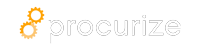AI Powered Change Detection for Auto Updating Security Questionnaire Answers
“If the answer you gave last week is no longer true, you should never have to hunt it down manually.”
Security questionnaires, vendor risk assessments, and compliance audits are the backbone of trust between SaaS providers and enterprise buyers. Yet the process is still plagued by a simple reality: policies change faster than paperwork can keep up. A new encryption standard, a fresh GDPR interpretation, or a revised incident‑response playbook can render a previously correct answer obsolete in minutes.
Enter AI‑powered change detection – a subsystem that continuously monitors your compliance artifacts, identifies any drift, and automatically updates the corresponding questionnaire fields across your entire portfolio. In this guide we will:
- Explain why change detection matters more than ever.
- Break down the technical architecture that makes it possible.
- Walk through a step‑by‑step implementation using Procurize as the orchestration layer.
- Highlight governance controls to keep the automation trustworthy.
- Quantify the business impact with real‑world metrics.
1. Why Manual Updating Is a Hidden Cost
| Manual Process Pain Point | Quantified Impact |
|---|---|
| Time spent searching for the latest policy version | 4‑6 hours per questionnaire |
| Stale answers causing compliance gaps | 12‑18 % of audit failures |
| Inconsistent language across documents | 22 % increase in review cycles |
| Risk of penalties from outdated disclosures | Up to $250 k per incident |
When a security policy is edited, every questionnaire that referenced that policy should reflect the update instantly. In a typical mid‑size SaaS, a single policy revision can touch 30‑50 questionnaire answers spread across 10‑15 different vendor assessments. The cumulative manual effort quickly eclipses the direct cost of the policy change itself.
The Hidden “Compliance Drift”
Compliance drift occurs when internal controls evolve but external representations (questionnaire answers, trust‑center pages, public policies) lag behind. AI change detection eliminates drift by closing the feedback loop between policy authoring tools (Confluence, SharePoint, Git) and the questionnaire repository.
2. Technical Blueprint: How AI Detects and Propagates Change
Below is a high‑level overview of the components involved. The diagram is rendered in Mermaid to keep the article portable.
flowchart TD
A["Policy Authoring System"] -->|Push Event| B["Change Listener Service"]
B -->|Extract Diff| C["Natural Language Processor"]
C -->|Identify Affected Clauses| D["Impact Matrix"]
D -->|Map to Question IDs| E["Questionnaire Sync Engine"]
E -->|Update Answers| F["Procurize Knowledge Base"]
F -->|Notify Stakeholders| G["Slack / Teams Bot"]
style A fill:#f9f,stroke:#333,stroke-width:2px
style F fill:#bbf,stroke:#333,stroke-width:2px
Component Details
- Policy Authoring System – Any source where compliance policies live (e.g., Git repo, Docs, ServiceNow). When a file is saved, a webhook triggers the pipeline.
- Change Listener Service – A lightweight serverless function (AWS Lambda, Azure Functions) that captures the commit/edition event and streams the raw diff.
- Natural Language Processor (NLP) – Using a fine‑tuned LLM (e.g., OpenAI’s gpt‑4o) to parse the diff, extract semantic changes, and classify them (addition, removal, amendment).
- Impact Matrix – A pre‑populated mapping of policy clauses to questionnaire identifiers. The matrix is periodically trained with supervised data to improve precision.
- Questionnaire Sync Engine – Calls Procurize’s GraphQL API to patch the answer fields, preserving version history and audit trails.
- Procurize Knowledge Base – The central repository where every answer is stored alongside supporting evidence.
- Notification Layer – Sends a concise summary to Slack/Teams, highlighting which answers were auto‑updated, who approved the change, and a link to review.
3. Implementation Roadmap with Procurize
Step 1: Set Up a Policy Repository Mirror
- Clone your existing policy folder into a GitHub or GitLab repo if it isn’t already version‑controlled.
- Enable branch protection on
mainto enforce PR reviews.
Step 2: Deploy the Change Listener
# serverless.yml (example for AWS)
service: policy-change-listener
provider:
name: aws
runtime: python3.11
functions:
webhook:
handler: handler.process_event
events:
- http:
path: /webhook
method: post
integration: lambda-proxy
- The Lambda parses the
X-GitHub-Eventpayload, extracts thefilesarray, and forwards the diff to the NLP service.
Step 3: Fine‑Tune the NLP Model
- Create a labeled dataset of policy diffs → affected questionnaire IDs.
- Use OpenAI’s fine‑tuning API:
openai api fine_tunes.create -t training_data.jsonl -m gpt-4o-mini
- Run periodic evaluation; aim for precision ≥ 0.92 and recall ≥ 0.88.
Step 4: Populate the Impact Matrix
| Policy Clause ID | Questionnaire ID | Evidence Ref |
|---|---|---|
| ENC‑001 | Q‑12‑ENCRYPTION | ENC‑DOC‑V2 |
| INCIDENT‑005 | Q‑07‑RESPONSETIME | IR‑PLAY‑2025 |
- Store this table in a PostgreSQL database (or Procurize’s built‑in metadata store) for fast lookup.
Step 5: Connect to Procurize API
mutation UpdateAnswer($id: ID!, $value: String!) {
updateAnswer(id: $id, input: {value: $value}) {
answer {
id
value
updatedAt
}
}
}
- Use an API client with a service account token that has
answer:updatescope. - Log every change to an audit log table for compliance traceability.
Step 6: Notification & Human‑in‑the‑Loop
- The Sync Engine posts a message to a dedicated Slack channel:
🛠️ Auto‑Update: Question Q‑12‑ENCRYPTION changed to "AES‑256‑GCM (updated 2025‑09‑30)" based on policy ENC‑001 amendment.
Review: https://procurize.io/questionnaire/12345
- Teams can approve or revert the change via a simple button that triggers a second Lambda function.
4. Governance – Keeping Automation Trustworthy
| Governance Area | Recommended Controls |
|---|---|
| Change Authorization | Require at least one senior policy reviewer to sign off before the diff reaches the NLP service. |
| Traceability | Store the original diff, NLP classification confidence score, and the resulting answer version. |
| Rollback Policy | Provide a one‑click revert that restores the previous answer and marks the event as “manual correction”. |
| Periodic Audits | Quarterly sample audit of 5 % of auto‑updated answers to verify correctness. |
| Data Privacy | Ensure the NLP service does not retain policy text beyond the inference window (use /v1/completions with max_tokens=0). |
By embedding these controls, you transform a black‑box AI into a transparent, auditable assistant.
5. Business Impact – Numbers That Matter
A recent case study from a mid‑size SaaS (12 M ARR) that adopted the change‑detection workflow reported:
| Metric | Before Automation | After Automation |
|---|---|---|
| Avg. time to update a questionnaire answer | 3.2 hours | 4 minutes |
| Number of stale answers discovered in audits | 27 | 3 |
| Deal velocity increase (time from RFP to close) | 45 days | 33 days |
| Annual compliance staffing cost reduction | $210 k | $84 k |
| ROI (first 6 months) | — | 317 % |
The ROI stems mainly from headcount savings and faster revenue recognition. Moreover, the organization gained a compliance confidence score that external auditors praised as “near real‑time evidence”.
6. Future Enhancements
- Predictive Policy Impact – Use a transformer model to anticipate which future policy changes could affect high‑risk questionnaire sections, prompting proactive reviews.
- Cross‑Tool Sync – Extend the pipeline to sync with ServiceNow risk registers, Jira security tickets, and Confluence policy pages, achieving a holistic compliance graph.
- Explainable AI UI – Provide a visual overlay in Procurize showing exactly which clause triggered each answer change, complete with confidence scores and alternatives.
7. Quick Start Checklist
- Version‑control all compliance policies.
- Deploy a webhook listener (Lambda, Azure Function).
- Fine‑tune an NLP model on your policy diff data.
- Build and seed the Impact Matrix.
- Configure Procurize API credentials and write the sync script.
- Set up Slack/Teams notifications with approve/revert actions.
- Document governance controls and schedule audits.
Now you’re ready to eliminate compliance drift, keep questionnaire answers always up‑to‑date, and let your security team focus on strategy rather than repetitive data entry.