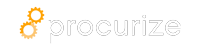AI Powered Auto Mapping of Policy Clauses to Questionnaire Requirements
Enterprises that sell SaaS solutions face a relentless stream of security and compliance questionnaires from prospects, partners, and auditors. Each questionnaire—whether SOC 2, ISO 27001, GDPR(GDPR) or a custom vendor risk assessment—asks for evidence that often resides in the same set of internal policies, procedures, and controls. The manual process of locating the right clause, copying the relevant text, and tailoring it to the question consumes valuable engineering and legal resources.
What if a system could read every policy, understand its intent, and instantly suggest the exact paragraph that satisfies each questionnaire item?
In this article we dive into a unique AI‑powered auto‑mapping engine that does precisely that. We’ll cover the underlying technology stack, the workflow integration points, data governance considerations, and a step‑by‑step guide to implementing the solution with Procurize. By the end, you’ll see how this approach can reduce questionnaire turnaround time by up to 80 % while ensuring consistent, auditable responses.
Why Traditional Mapping Falls Short
| Challenge | Typical Manual Approach | AI‑Driven Solution |
|---|---|---|
| Scalability | Analysts copy‑paste from a growing library of policies. | LLMs index and retrieve relevant clauses instantly. |
| Semantic Gaps | Keyword search misses context (e.g., “encryption at rest”). | Semantic similarity matches intent, not just words. |
| Version Drift | Out‑of‑date policies lead to stale answers. | Continuous monitoring flags outdated clauses. |
| Human Error | Missed clauses, inconsistent phrasing. | Automated suggestions maintain uniform language. |
These pain points are amplified in fast‑growing SaaS firms that must respond to dozens of questionnaires each quarter. The auto‑mapping engine eliminates the repetitive hunt for evidence, freeing security and legal teams to focus on higher‑level risk analysis.
Core Architecture Overview
Below is a high‑level diagram of the auto‑mapping pipeline, expressed in Mermaid syntax. All node labels are wrapped in double quotes as required.
flowchart TD
A["Policy Repository (Markdown / PDF)"] --> B["Document Ingestion Service"]
B --> C["Text Extraction & Normalization"]
C --> D["Chunking Engine (200‑400 word blocks)"]
D --> E["Embedding Generator (OpenAI / Cohere)"]
E --> F["Vector Store (Pinecone / Milvus)"]
G["Incoming Questionnaire (JSON)"] --> H["Question Parser"]
H --> I["Query Builder (Semantic + Keyword Boost)"]
I --> J["Vector Search against F"]
J --> K["Top‑N Clause Candidates"]
K --> L["LLM Re‑rank & Contextualization"]
L --> M["Suggested Mapping (Clause + Confidence)"]
M --> N["Human Review UI (Procurize)"]
N --> O["Feedback Loop (Reinforcement Learning)"]
O --> E
Explanation of each stage
- Document Ingestion Service – Connects to your policy storage (Git, SharePoint, Confluence). New or updated files trigger the pipeline.
- Text Extraction & Normalization – Strips formatting, removes boilerplate, and normalizes terminology (e.g., “access control” → “identity & access management”).
- Chunking Engine – Breaks policies into manageable text blocks, preserving logical boundaries (section headings, bullet lists).
- Embedding Generator – Generates high‑dimensional vector representations using an LLM embedding model. These capture semantic meaning beyond mere keywords.
- Vector Store – Stores embeddings for fast similarity search. Supports metadata tags (framework, version, author) to aid filtering.
- Question Parser – Normalizes incoming questionnaire items, extracting salient entities (e.g., “data encryption”, “incident response time”).
- Query Builder – Combines keyword boosters (e.g., “PCI‑DSS” or “SOC 2”) with the semantic query vector.
- Vector Search – Retrieves the most similar policy chunks, returns a ranked list.
- LLM Re‑rank & Contextualization – A second pass through a generative model refines the ranking and formats the clause to directly answer the question.
- Human Review UI – Procurize presents the suggestion with confidence scores; reviewers accept, edit, or reject.
- Feedback Loop – Approved mappings are fed back as training signals, improving future relevance.
Step‑by‑Step Implementation Guide
1. Consolidate Your Policy Library
- Source Control: Store all security policies in a Git repository (e.g., GitHub, GitLab). This ensures version history and easy webhook integration.
- Document Types: Convert PDFs and Word docs to plain text using tools like
pdf2textorpandoc. Retain original headings as they are crucial for chunking.
2. Set Up the Ingestion Pipeline
# Example Docker compose snippet
services:
ingest:
image: procurize/policy-ingest:latest
environment:
- REPO_URL=https://github.com/yourorg/security-policies.git
- VECTOR_DB_URL=postgres://vector_user:pwd@vector-db:5432/vectors
volumes:
- ./data:/app/data
The service clones the repo, detects changes via GitHub webhooks, and pushes processed chunks to the vector database.
3. Choose an Embedding Model
| Provider | Model | Approx. Cost per 1k tokens | Typical Use‑Case |
|---|---|---|---|
| OpenAI | text-embedding-3-large | $0.00013 | General purpose, high accuracy |
| Cohere | embed‑english‑v3 | $0.00020 | Large corpora, fast inference |
| HuggingFace | sentence‑transformers/all‑mpnet‑base‑v2 | Free (self‑hosted) | On‑prem environments |
Select based on latency, cost, and data‑privacy requirements.
4. Integrate with Procurize Questionnaire Engine
- API Endpoint:
POST /api/v1/questionnaire/auto‑map - Payload Example:
{
"questionnaire_id": "q_2025_09_15",
"questions": [
{
"id": "q1",
"text": "Describe your data encryption at rest mechanisms."
},
{
"id": "q2",
"text": "What is your incident response time SLA?"
}
]
}
Procurize returns a mapping object:
{
"mappings": [
{
"question_id": "q1",
"policy_clause_id": "policy_2025_08_12_03",
"confidence": 0.93,
"suggested_text": "All customer data stored in our PostgreSQL clusters is encrypted at rest using AES‑256 GCM with unique per‑disk keys."
}
]
}
5. Human Review and Continuous Learning
- Review UI shows the original question, the suggested clause, and a confidence gauge.
- Reviewers can accept, edit, or reject. Each action triggers a webhook that records the outcome.
- A reinforcement‑learning optimizer updates the re‑ranking model weekly, gradually improving precision.
6. Governance and Audit Trail
- Immutable Logs: Store every mapping decision in an append‑only log (e.g., AWS CloudTrail or Azure Log Analytics). This satisfies audit requirements.
- Version Tags: Each policy chunk carries a version tag. When a policy is updated, the system automatically invalidates stale mappings and prompts re‑validation.
Real‑World Benefits: A Quantitative Snapshot
| Metric | Before Auto‑Mapping | After Auto‑Mapping |
|---|---|---|
| Avg. time per questionnaire | 12 hours (manual) | 2 hours (AI‑assisted) |
| Manual search effort (person‑hours) | 30 h / month | 6 h / month |
| Mapping accuracy (post‑review) | 78 % | 95 % |
| Compliance drift incidents | 4 / quarter | 0 / quarter |
A midsize SaaS company (≈ 200 employees) reported a 70 % reduction in time to close vendor risk assessments, directly translating into faster sales cycles and a measurable increase in win rates.
Best Practices & Common Pitfalls
Best Practices
- Maintain a Rich Metadata Layer – Tag each policy chunk with framework identifiers (SOC 2, ISO 27001, GDPR). This enables selective retrieval when a questionnaire is framework‑specific.
- Periodically Retrain Embeddings – Refresh the embedding model quarterly to capture new terminology and regulatory changes.
- Leverage Multi‑Modal Evidence – Combine textual clauses with supporting artifacts (e.g., scan reports, configuration screenshots) stored as linked assets in Procurize.
- Set Confidence Thresholds – Auto‑accept only mappings above 0.90 confidence; lower scores should always go through human review.
- Document SLAs – When answering questions about service commitments, reference a formal SLAs document to provide traceable evidence.
Common Pitfalls
- Over‑Chunking – Splitting policies into overly small fragments can lose context, causing irrelevant matches. Aim for logical sections.
- Neglecting Negation – Policies often contain exceptions (“unless required by law”). Ensure the LLM re‑rank step preserves such qualifiers.
- Ignoring Regulatory Updates – Feed changelogs from standards bodies into the ingestion pipeline to automatically flag clauses that need review.
Future Enhancements
- Cross‑Framework Mapping – Use a graph database to represent relationships between control families (e.g., NIST 800‑53 AC‑2 ↔ ISO 27001 A.9.2). This enables the engine to suggest alternative clauses when a direct match is unavailable.
- Dynamic Evidence Generation – Pair auto‑mapping with on‑the‑fly evidence synthesis (e.g., generating a data‑flow diagram from infrastructure as code) to answer “how” questions.
- Zero‑Shot Vendor‑Specific Customization – Prompt the LLM with vendor‑specific preferences (e.g., “Prefer SOC 2 Type II evidence”) to tailor responses without extra configuration.
Getting Started in 5 Minutes
# 1. Clone the starter repository
git clone https://github.com/procurize/auto‑map‑starter.git && cd auto‑map‑starter
# 2. Set environment variables
export OPENAI_API_KEY=sk-xxxxxxxxxxxx
export REPO_URL=https://github.com/yourorg/security-policies.git
export VECTOR_DB_URL=postgres://vector_user:pwd@localhost:5432/vectors
# 3. Launch the stack
docker compose up -d
# 4. Index your policies (run once)
docker exec -it ingest python index_policies.py
# 5. Test the API
curl -X POST https://api.procurize.io/v1/questionnaire/auto‑map \
-H "Content-Type: application/json" \
-d '{"questionnaire_id":"test_001","questions":[{"id":"q1","text":"Do you encrypt data at rest?"}]}'
You should receive a JSON payload with a suggested clause and a confidence score. From there, invite your compliance team to review the suggestion within the Procurize dashboard.
Conclusion
Automating the mapping of policy clauses to questionnaire requirements is no longer a futuristic concept—it’s a practical, AI‑driven capability that can be deployed today using existing LLMs, vector databases, and the Procurize platform. By semantic indexing, real‑time retrieval, and human‑in‑the‑loop reinforcement, organizations can dramatically accelerate their security questionnaire workflows, maintain higher consistency across responses, and stay audit‑ready with minimal manual effort.
If you’re ready to transform your compliance operations, start by consolidating your policy library and spin up the auto‑mapping pipeline. The time saved on repetitive evidence gathering can be reinvested into strategic risk mitigation, product innovation, and faster revenue realization.