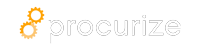AI‑Driven Questionnaire Prioritization to Accelerate High‑Impact Security Answers
Security questionnaires are the gatekeepers of every SaaS contract. From SOC 2 attestations to GDPR data‑processing addenda, reviewers expect precise, consistent answers. Yet a typical questionnaire contains 30‑150 items, many of which overlap, some are trivial, and a few are deal‑breakers. The traditional approach—tackling the list line‑by‑line—leads to wasted effort, delayed deals, and inconsistent compliance posture.
What if you could let an intelligent system decide which questions deserve immediate attention and which can be safely auto‑filled later?
In this guide we explore AI‑driven questionnaire prioritization, a method that couples risk scoring, historical answer patterns, and business impact analysis to surface the high‑impact items first. We’ll walk through the data pipeline, illustrate the workflow with a Mermaid diagram, discuss integration points with the Procurize platform, and share measurable outcomes from early adopters.
Why Prioritization Matters
| Symptom | Consequence |
|---|---|
| All‑questions‑first | Teams spend hours on low‑risk items, delaying response to critical controls. |
| No visibility into impact | Security reviewers and legal teams cannot focus on evidence that matters most. |
| Manual re‑work | Answers are rewritten when new auditors request the same data in a different format. |
Prioritization flips this model. By ranking items based on a composite score—risk, client importance, evidence availability, and time‑to‑answer—teams can:
- Cut average response time by 30‑60 % (see case study below).
- Improve answer quality, because experts spend more time on the toughest questions.
- Create a living knowledge base, where high‑impact answers are continuously refined and reused.
The Core Scoring Model
The AI engine computes a Priority Score (PS) for each questionnaire item:
PS = w1·RiskScore + w2·BusinessImpact + w3·EvidenceGap + w4·HistoricalEffort
- RiskScore – derived from the control’s mapping to frameworks (e.g., ISO 27001 [A.6.1], NIST 800‑53 AC‑2, SOC 2 Trust Services). Higher risk controls get higher scores.
- BusinessImpact – weight based on the client’s revenue tier, contract size, and strategic importance.
- EvidenceGap – a binary flag (0/1) indicating whether required evidence is already stored in Procurize; missing evidence raises the score.
- HistoricalEffort – average time taken to answer this control in the past, calculated from the audit logs.
The weights (w1‑w4) are configurable per organization, enabling compliance leaders to align the model with their risk appetite.
Data Requirements
| Source | What It Provides | Integration Method |
|---|---|---|
| Framework Mapping | Control‑to‑framework relationships (SOC 2, ISO 27001, GDPR) | Static JSON import or API pull from compliance libraries |
| Client Metadata | Deal size, industry, SLA tier | CRM sync (Salesforce, HubSpot) via webhook |
| Evidence Repository | Location/status of policies, logs, screenshots | Procurize document index API |
| Audit History | Time stamps, reviewer comments, answer revisions | Procurize audit trail endpoint |
All sources are optional; missing data simply defaults to a neutral weight, ensuring the system remains functional even in early adoption phases.
Workflow Overview
Below is a Mermaid flowchart that visualizes the end‑to‑end process from questionnaire upload to prioritized answer queue.
flowchart TD
A["Upload questionnaire (PDF/CSV)"] --> B["Parse items & extract control IDs"]
B --> C["Enrich with framework mapping"]
C --> D["Gather client metadata"]
D --> E["Check evidence repository"]
E --> F["Compute HistoricalEffort from audit logs"]
F --> G["Calculate Priority Score"]
G --> H["Sort items descending by PS"]
H --> I["Create Prioritized Task List in Procurize"]
I --> J["Notify reviewers (Slack/Teams)"]
J --> K["Reviewer works on high‑impact items first"]
K --> L["Answers saved, evidence linked"]
L --> M["System learns from new effort data"]
M --> G
Note: The loop from M back to G represents the continuous learning cycle. Every time a reviewer completes an item, the actual effort is fed back into the model, gradually fine‑tuning the scores.
Step‑by‑Step Implementation in Procurize
1. Enable the Prioritization Engine
Navigate to Settings → AI Modules → Questionnaire Prioritizer and toggle the switch. Set initial weight values based on your internal risk matrix (e.g., w1 = 0.4, w2 = 0.3, w3 = 0.2, w4 = 0.1).
2. Connect Data Sources
- Framework Mapping: Upload a CSV that maps control IDs (e.g.,
CC6.1) to framework names. - CRM Integration: Add your Salesforce API credentials; procure the
Accountobject fieldsAnnualRevenueandIndustry. - Evidence Index: Link Procurize’s Document Store API; the engine will auto‑detect missing artifacts.
3. Upload the Questionnaire
Drag‑and‑drop the questionnaire file onto the New Assessment page. Procurize automatically parses the content using its built‑in OCR and control‑recognition engine.
4. Review the Prioritized List
The platform presents a Kanban board where columns represent priority buckets (Critical, High, Medium, Low). Each card shows the question, computed PS, and quick actions (Add comment, Attach evidence, Mark as done).
5. Collaborate in Real Time
Assign tasks to subject‑matter experts. Because the high‑impact cards surface first, reviewers can immediately focus on the controls that affect compliance posture and deal velocity.
6. Close the Loop
When an answer is submitted, the system records the time spent (via UI interaction timestamps) and updates the HistoricalEffort metric. This data feeds back into the scoring model for the next assessment.
Real‑World Impact: A Case Study
Company: SecureSoft, a mid‑size SaaS provider (≈ 250 employees)
Before Prioritization: Average questionnaire turnaround = 14 days, with a 30 % re‑work rate (answers revised after client feedback).
After Activation (3 months):
| Metric | Before | After |
|---|---|---|
| Avg. turnaround | 14 days | 7 days |
| % of questions answered automatically (AI‑filled) | 12 % | 38 % |
| Reviewer effort (hours per questionnaire) | 22 h | 13 h |
| Re‑work rate | 30 % | 12 % |
Key takeaway: By tackling the top‑scoring items first, SecureSoft cut the total effort by 40 % and doubled its deal velocity.
Best Practices for Successful Adoption
- Iteratively Tune Weights – Start with equal weights, then adjust based on observed bottlenecks (e.g., if evidence gaps dominate, increase w3).
- Maintain a Clean Evidence Store – Regularly audit the document repository; missing or outdated artifacts inflate the EvidenceGap score unnecessarily.
- Leverage Version Control – Store policy drafts in Git (or Procurize’s built‑in versioning) so the HistoricalEffort reflects true work rather than duplicated copy‑pasting.
- Educate Stakeholders – Run a brief onboarding session showing the prioritized board; this reduces resistance and encourages reviewers to respect the ranking.
- Monitor Model Drift – Set up a monthly health check that compares predicted effort vs. actual effort; significant divergence signals a need to retrain the model.
Extending Prioritization Beyond Questionnaires
The same scoring engine can be repurposed for:
- Vendor Risk Assessments – Rank vendors by the criticality of their controls.
- Internal Audits – Prioritize audit work‑papers that have the highest compliance impact.
- Policy Review Cycles – Flag policies that are both high‑risk and have not been refreshed recently.
By treating all compliance artifacts as “questions” in a unified AI engine, organizations achieve a holistic risk‑aware compliance operating model.
Getting Started Today
- Sign up for a free Procurize sandbox (no credit card required).
- Follow the Prioritizer Quick‑Start Guide in the Help Center.
- Import at least one historic questionnaire to allow the engine to learn your baseline effort.
- Run a pilot with a single client‑facing questionnaire and measure the time saved.
Within a few weeks you’ll see a concrete reduction in manual work and a clearer path to scaling compliance as your SaaS business grows.
Conclusion
AI‑driven questionnaire prioritization transforms a cumbersome, linear task into a data‑guided, high‑impact workflow. By scoring each question on risk, business importance, evidence availability, and historical effort, teams can allocate their expertise where it really matters—cutting response times, reducing re‑work, and building a reusable knowledge base that scales with the organization. Integrated natively into Procurize, the engine becomes an invisible assistant that learns, adapts, and continuously fuels faster, more accurate security and compliance outcomes.