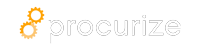Adaptive AI Questionnaire Templates That Learn From Your Past Answers
In the fast‑moving world of SaaS, security and compliance questionnaires have become the gatekeepers to deals, audits, and partnerships. Companies waste countless hours recreating the same answers, copying text from policy PDFs, and manually reconciling version mismatches. What if the platform could remember every answer you ever gave, understand the context, and automatically generate a ready‑to‑send response for any new questionnaire?
Enter adaptive AI questionnaire templates – a next‑generation feature of the Procurize platform that transforms static form fields into living, learning assets. By feeding historic answer data back into a large‑language‑model‑powered engine, the system continuously refines its understanding of your organization’s controls, policies, and risk posture. The result is a self‑optimizing set of templates that automatically adapt to new questions, regulations, and reviewer feedback.
Below we dive deep into the core concepts, architecture, and practical steps to adopt adaptive templates in your compliance workflow.
Why Traditional Templates Fall Short
| Traditional Template | Adaptive AI Template |
|---|---|
| Static text copied from policies. | Dynamic text generated based on latest evidence. |
| Requires manual updates for every regulation change. | Auto‑updates through continuous learning loops. |
| No awareness of prior answers; duplicated effort. | Remembers past answers, reuses proven language. |
| Limited to “one‑size‑fits‑all” language. | Tailors tone and depth to questionnaire type (RFP, audit, SOC 2, etc.). |
| High risk of inconsistency across teams. | Guarantees consistency through a single source of truth. |
Static templates were adequate when compliance questions were few and rarely changed. Today, a single SaaS vendor may face dozens of distinct questionnaires each quarter, each with its own nuance. The cost of manual upkeep has become a competitive disadvantage. Adaptive AI templates solve this by learning once, applying everywhere.
Core Pillars of Adaptive Templates
Historical Answer Corpus – Every response you submit to a questionnaire is stored in a structured, searchable repository. The corpus includes the raw answer, supporting evidence links, reviewer comments, and outcome (approved, revised, rejected).
Semantic Embedding Engine – Using a transformer‑based model, each answer is transformed into a high‑dimensional vector that captures its meaning, regulatory relevance, and risk level.
Similarity Matching & Retrieval – When a new questionnaire arrives, each incoming question is embedded and matched against the corpus. The most semantically similar prior answers are surfaced.
Prompt‑Based Generation – A fine‑tuned LLM receives the retrieved answers, the current policy version, and optional context (e.g., “Enterprise‑grade, GDPR‑focused”). It then crafts a fresh answer that blends proven language with up‑to‑date specifics.
Feedback Loop – After a response is reviewed and either approved or edited, the final version is fed back into the corpus, reinforcing the model’s knowledge and correcting any drift.
These pillars create a closed learning loop that improves answer quality over time without additional human effort.
Architectural Overview
Below is a high‑level Mermaid diagram illustrating the data flow from questionnaire ingestion to answer generation and feedback ingestion.
flowchart TD
A["New Questionnaire"] --> B["Question Parsing Service"]
B --> C["Question Embedding (Transformer)"]
C --> D["Similarity Search against Answer Corpus"]
D --> E["Top‑K Retrieved Answers"]
E --> F["Prompt Builder"]
F --> G["Fine‑Tuned LLM (Answer Generator)"]
G --> H["Draft Answer Presented in UI"]
H --> I["Human Review & Edit"]
I --> J["Final Answer Stored"]
J --> K["Feedback Ingestion Pipeline"]
K --> L["Embedding Update & Model Retraining"]
L --> D
All node labels are quoted to satisfy Mermaid syntax requirements.
Key Components Explained
- Question Parsing Service: Tokenizes, normalizes, and tags each incoming question (e.g., “Data Retention”, “Encryption at Rest”).
- Embedding Layer: Generates a 768‑dimensional vector using a multilingual transformer; ensures language‑agnostic matching.
- Similarity Search: Powered by FAISS or a vector‑database, returns the five most relevant historic answers.
- Prompt Builder: Constructs an LLM prompt that includes retrieved answers, latest policy version number, and optional compliance guidance.
- Fine‑Tuned LLM: A domain‑specific model (e.g., GPT‑4‑Turbo with security‑focused fine‑tuning) that respects token limits and compliance tone.
- Feedback Ingestion: Captures reviewer edits, flags, and approvals; performs version control and attaches provenance metadata.
Step‑By‑Step Implementation Guide
1. Enable the Adaptive Template Module
- Navigate to Settings → AI Engine → Adaptive Templates.
- Toggle Enable Adaptive Learning.
- Choose a retention policy for historic answers (e.g., 3 years, unlimited).
2. Seed the Answer Corpus
- Import existing questionnaire responses via CSV or direct API sync.
- For each imported answer, attach:
Tip: Use the bulk‑upload wizard to map columns automatically; the system will run an initial embedding pass in the background.
3. Configure the Embedding Model
- Default:
sentence‑transformers/all‑mpnet‑base‑v2. - Advanced users can upload a custom ONNX model for tighter latency control.
- Set Similarity Threshold (0.78 – 0.92) to balance recall vs. precision.
4. Create an Adaptive Template
- Open Templates → New Adaptive Template.
- Name the template (e.g., “Enterprise‑Scale GDPR Response”).
- Select Base Policy Version (e.g., “GDPR‑2024‑v3”).
- Define Prompt Skeleton – placeholders like
{{question}},{{evidence_links}}. - Save. The system now automatically links the template to any incoming question that matches the defined tags.
5. Run a Live Questionnaire
- Upload a new RFP or vendor audit PDF.
- The platform extracts questions and immediately suggests draft answers.
- Reviewers can accept, edit, or reject each suggestion.
- Upon acceptance, the answer is saved back into the corpus, enriching future matches.
6. Monitor Model Performance
- Dashboard → AI Insights provides metrics:
- Match Accuracy (percentage of drafts accepted without edit)
- Feedback Cycle Time (average time from draft to final approval)
- Regulatory Coverage (distribution of answered tags)
- Set alerts for drift detection when a policy version changes and similarity scores drop below threshold.
Measurable Business Benefits
| Metric | Traditional Process | Adaptive Template Process |
|---|---|---|
| Average Answer Draft Time | 15 min per question | 45 sec per question |
| Human Edit Ratio | 68 % of drafts edited | 22 % of drafts edited |
| Quarterly Questionnaire Volume | 12 % increase leads to bottlenecks | 30 % increase absorbed without extra headcount |
| Audit Pass Rate | 85 % (manual errors) | 96 % (consistent answers) |
| Compliance Document Staleness | 3 months average lag | <1 week latency after policy update |
A case study from a mid‑size fintech showed a 71 % reduction in overall questionnaire turnaround time, freeing up two full‑time security analysts for strategic initiatives.
Best Practices for Sustainable Learning
- Version Your Policies – Every time a policy is edited, create a new version in Procurize. The system automatically links answers to the correct version, preventing outdated language from resurfacing.
- Encourage Reviewer Feedback – Add a mandatory “Why edited?” comment field. This qualitative data is gold for the feedback loop.
- Periodically Purge Low‑Quality Answers – Use the Quality Score (based on acceptance rate) to archive answers that consistently get rejected.
- Cross‑Team Collaboration – Involve legal, product, and engineering when curating the initial seed corpus. Diverse viewpoints improve semantic coverage.
- Monitor Regulatory Changes – Subscribe to a compliance feed (e.g., NIST updates). When new requirements appear, tag them in the system so the similarity engine can prioritize relevance.
Security and Privacy Considerations
- Data Residency – All answer corpora are stored in encrypted at‑rest buckets within the region you select (EU, US‑East, etc.).
- Access Controls – Role‑based permissions ensure only authorized reviewers can approve final answers.
- Model Explainability – The UI offers a “Why this answer?” view, showing the top‑k retrieved answers with similarity scores, satisfying audit traceability requirements.
- PII Scrubbing – Built‑in redactors automatically mask personally identifiable information before embedding vectors are generated.
Future Roadmap
- Multi‑Language Support – Extending embeddings to handle French, German, Japanese for global enterprises.
- Zero‑Shot Regulation Mapping – Auto‑detect which regulation a new question belongs to, even when phrased unconventionally.
- Confidence‑Based Routing – If similarity falls below a confidence threshold, the system will automatically route the question to a senior analyst instead of auto‑generating an answer.
- Integration with CI/CD – Embed compliance checks directly into pipeline gates, allowing code‑level policy updates to influence future questionnaire drafts.
Conclusion
Adaptive AI questionnaire templates are more than a convenience; they are a strategic lever that turns compliance from a reactive chore into a proactive, data‑driven capability. By continuously learning from every answer you give, the system reduces manual effort, improves consistency, and scales effortlessly with the growing demand for security documentation.
If you haven’t yet activated adaptive templates in Procurize, now is the perfect time. Seed your historical answers, enable the learning loop, and watch your questionnaire turnaround time shrink dramatically—all while staying audit‑ready and compliant.